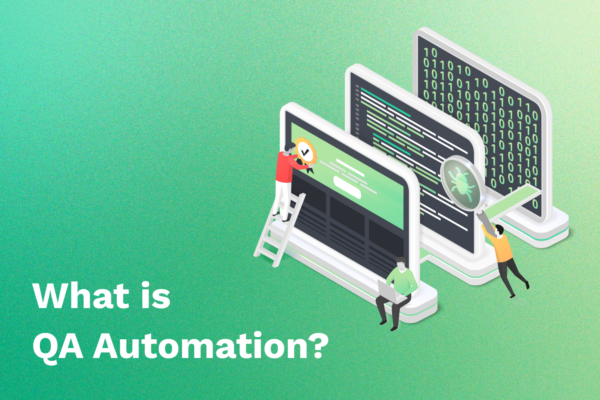Quality Assurance (QA) teams must run extensive tests to ensure that a website or application performs as intended before release. However, rather than manually running these tests, which can hinder productivity, modern teams are using QA automation.
By automating QA testing workflows, teams can rapidly execute these tests using standardized processes, frameworks, and software. Developers can quickly fix any errors and deliver high-quality code so that product teams can speed up release times.
In this guide, we’ll explore how QA works and why automated testing is beneficial. We’ve also listed the tools to use and best practices to follow.
But before we discuss automation, you need to understand QA processes.
Table of Contents
- What is QA automation testing?
- Which QA testing types can be automated?
- How QA automation testing works (Step-by-step guide)
- 10 benefits of QA test automation
- What are the limitations of QA testing automation?
- Top 5 QA automation tools
- QA automation best practices
- Ghost Inspector: The clear choice for QA automation testing tools
- FAQs about QA Automation
Access codeless QA automation testing
with Ghost Inspector
Our 14 day free trial gives you and your team full access. Create tests in minutes. No credit card required.
What is QA automation testing?
Quality Assurance (QA) testing involves using software to test a website or application to ensure it meets specifications and has no bugs.
Modern QA teams automate their testing workflows. In a 2023 survey of IT and software engineering leaders, only 15% of respondents did not automate software testing during development.
This is because QA automation leads to faster testing processes, reduces manual effort, increases test coverage, and helps fix bugs early in the development cycle.
Automating QA tests is essential in current software development methodologies like Agile and DevOps, where frequent updates and continuous delivery are standard.
QA test automation tools can have vastly different features. For example, codeless tools like Ghost Inspector allow testers to create automated test workflows without writing code. This caters to technical and non-technical users and reduces developer workload.
Another example is open-source tools, like Selenium, that are highly customizable but require coding knowledge to set up and manage tests.
QA tools also differ in other areas, such as their support for programming languages and testing types (User Interface [UI] testing, performance testing, and Application Programming Interface [API] testing) and their integration capabilities with software development tools.
To pick the correct tools, QA teams must first understand the testing process, how it is automated, and the benefits of automation.
Which QA testing types can be automated?
It’s important to understand which types of tests are ideal for QA automation. Not every test case benefits from being automated, but many do.
Common candidates for automation include regression testing, functional testing, API testing, and performance testing. These tests are repetitive and data-driven, making them perfect for automated execution. Automation also works well for integration tests, smoke tests, and end-to-end workflows where consistent accuracy is critical.
Certain types, such as exploratory and usability testing, still require manual effort, because they depend on human observation and feedback. Knowing which areas to automate will help keep your QA strategy running reliably as time goes on.
How QA automation testing works (Step-by-step guide)
Here’s an overview of the general steps involved in QA automation:
1. Identify test requirements: First, the QA team will identify what needs to be tested. Test requirements are defined by collecting information from documentation, specifications, and stakeholder input. The priority here is to determine the critical functionalities and features of the application so that it works as expected and meets user needs.
2. Test planning: The team develops a detailed plan or strategy outlining the approach, resources, schedule, and scope of testing. It specifies which tests will be automated, the criteria for their success, and the priorities for testing different features.
3. Setting up the test environment: You need to set up a test environment that mirrors the production environment. This involves selecting automation frameworks and tools that align with the project’s technology stack and testing needs. It also includes configuring the hardware and software requirements.
4. Writing test scripts: Testers and software developers write scripts that define the automated tests. These scripts are designed to perform actions as a user would, checking for correct responses from the application.
5. Test execution: The test automation scripts are executed on demand, at scheduled times, or triggered by specific events (like a new code commit). Automation tools execute the scripts, which perform the defined actions on the software being tested and then log the results.
6. Result analysis: Test results are analyzed to identify deviations from expected outcomes. Automated testing tools provide logs and reports that detail each test’s success or failure.
7. Bug fixing and retesting: The development team gets a bug report highlighting errors. Once bugs are addressed, the affected tests are rerun to confirm that the fixes are correct and haven’t introduced new issues. This retesting cycle is vital for maintaining software quality.
8. Continuous integration and delivery: In modern software development, QA automation is often integrated into a Continuous Integration/Continuous Delivery (CI/CD) pipeline. This integration ensures that tests are run automatically whenever changes are made to the codebase and enables rapid deployment.
QA automation is a cyclical, ongoing process that evolves with the software it tests. It helps teams easily identify bugs, reduces the time to market, and leads to better product quality.
Let’s take a deeper look at the advantages of QA test automation.
10 benefits of QA test automation
Here are the ten advantages of automating QA testing:
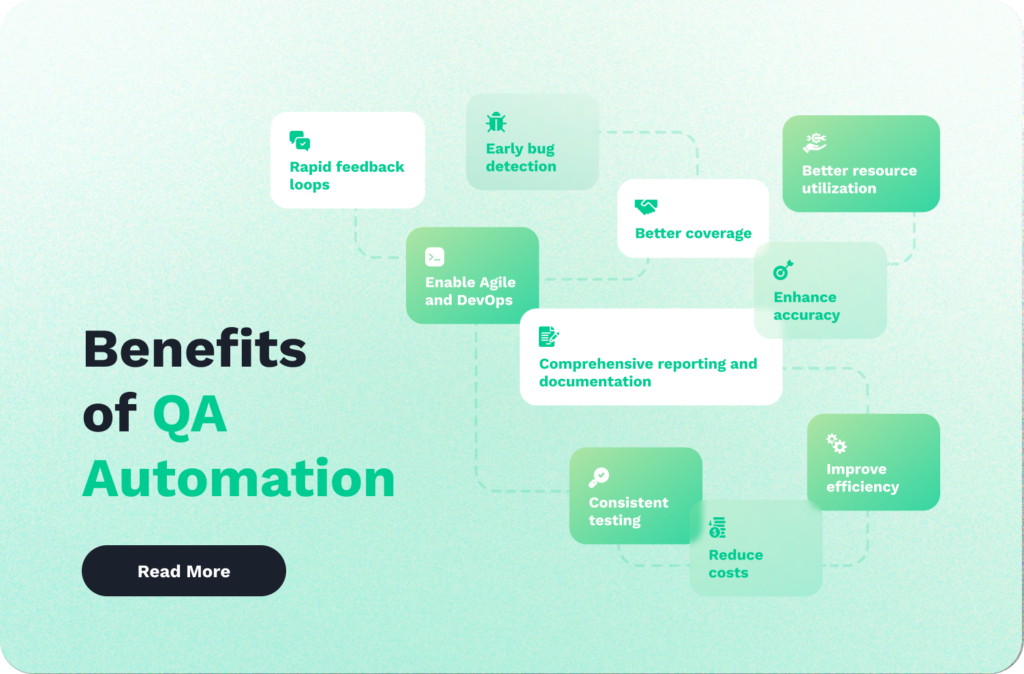
- Faster test execution: Automation significantly speeds up test execution so teams can run tests faster than manual testing. Additionally, some automation tools enable parallel testing to drastically reduce the duration of test cycles.
- Better coverage: Automated testing helps QA testers handle a larger volume of tests and more complex scenarios. They can thoroughly test all facets of an application, including memory contents, data tables, file contents, and internal program states, to ensure the application performs well in every scenario.
- Consistent testing: Testers can perform the same test steps precisely and repetitively using automation. This ensures that tests are executed with the same preconditions and postconditions, providing reliable and stable validation.
- Enhanced accuracy: Human testers can make errors, especially when conducting monotonous or highly detailed tests. Automated QA testing reduces the chances of these errors and consistently provides accurate test results. This precision is essential for validating complex systems and data-driven applications.
- Rapid feedback loops: By integrating automated tests into the CI/CD pipeline, developers get immediate feedback on their code. This instant feedback allows for quick corrections and adjustments, improving the development process’s overall speed and quality.
- Maximized ROI: By automating routine and repetitive tasks, teams can allocate their budget more efficiently and avoid the expenses associated with prolonged manual testing efforts. A 2022 report stated that up to 63% of surveyed QA teams experienced good testing ROIs with automation.
- Better resource utilization: Automation allows the QA team to focus on more high-priority tasks, like exploratory testing and complex test scenarios, rather than mundane, repetitive tasks. This optimal use of skilled resources fosters innovation and creativity.
- Early bug detection: Automated tests can be run early and often, even with every code commit in a CI/CD environment. Bug reports can help identify and fix bugs early, which is less expensive and easier than fixing them after the product is deployed.
- Enabled Agile and DevOps: Automation supports Agile and DevOps practices by enabling frequent and reliable testing throughout the development cycle. This support is essential for organizations aiming for quick iterations and continuous delivery.
- Comprehensive reporting and documentation: Automated tools generate detailed reports that document every action taken and provide insights into the system’s performance and potential issues. These reports are useful for your audits, compliance checks, and improvement processes.
These benefits contribute to a robust approach to software testing, underlining why QA automation is a vital part of the software development process. But, to effectively create and manage automated tests, you need to use the best-suited QA automation tool for your project.
What are the limitations of QA testing automation?
Although QA automation comes with major benefits, there are still several challenges that come with mastering it.
The most common issues include test script maintenance, flaky tests caused by UI changes, and the initial setup time required for frameworks and environments. Teams must also monitor test data to make sure that it remains consistent. And automated runs require oversight as well to guarantee that there aren’t any false positives or negatives.
And while QA automation can play an integral role in your software testing strategy, not all scenarios can be fully automated. Automation should never fully replace human insights, as they’re still essential to other types, like usability and exploratory testing. By being cognizant of both the benefits of challenges of QA automation testing, teams can set themselves up for success and prevent downtime even more effectively.
Top 5 QA automation tools
Here are the top five QA automation testing tools and an outline of their main features:
1. Ghost Inspector
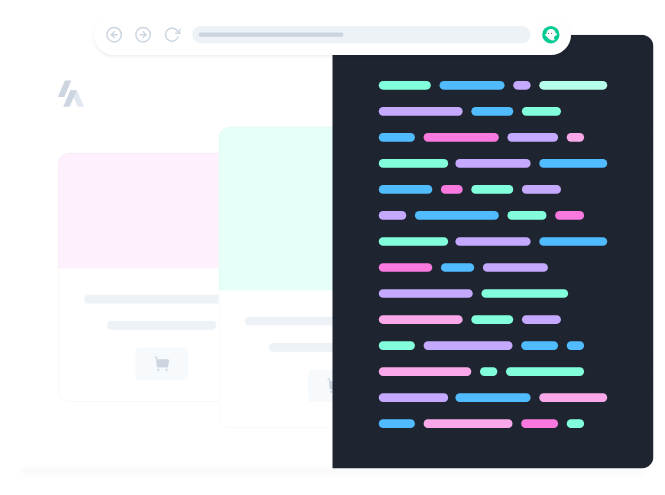
Ghost Inspector is a codeless test automation tool for websites and web applications. Users can create and manage tests directly from their browser without any code, making it accessible for technical and non-technical users.
The tool helps QA testers perform and automate many types of tests, including web testing, regression testing, email testing, and geolocation testing, to verify that apps function correctly across different environments and devices.
Ghost Inspector is also one of the only top QA tools that supports unlimited parallel testing at no extra cost, so teams can rapidly execute tests without worrying about budget constrictions.
Key features:
- Codeless test creation for non-programmers.
- JavaScript support for advanced testing by skilled programmers.
- Comprehensive testing across multiple browsers.
- Visual testing to detect UI changes and issues.
- Unlimited parallel tests without additional charges.
- Seamless integration with CI/CD pipelines.
- Enables email and webhook notifications upon test completion or failure.
- Suitable for small teams and large enterprises.
2. Selenium
Selenium is one of the most popular open-source tools for automating web browsers. It provides a robust framework for the cross-browser testing of web applications.
Selenium supports many programming languages, including Java, C#, and Python, so developers can write test scripts in their preferred language.
Key features:
- Integration with frameworks like TestNG and JUnit for test management.
- Selenium Grid for parallel test execution to speed up the testing process.
- Community-driven, with extensive support and resources.
3. Katalon Studio
Katalon Studio is a cloud-based testing platform with extensive testing options for API, web, and mobile applications. It is built on top of Selenium and Appium and enhances those frameworks with added functionality.
Key features:
- Supports both scripted and exploratory testing.
- Integrated project templates and plugins.
- Built-in support for API testing and mobile application testing.
- Integration with CI/CD tools and test management systems.
- Users can run tests on-premise or on the cloud.
4. Cypress
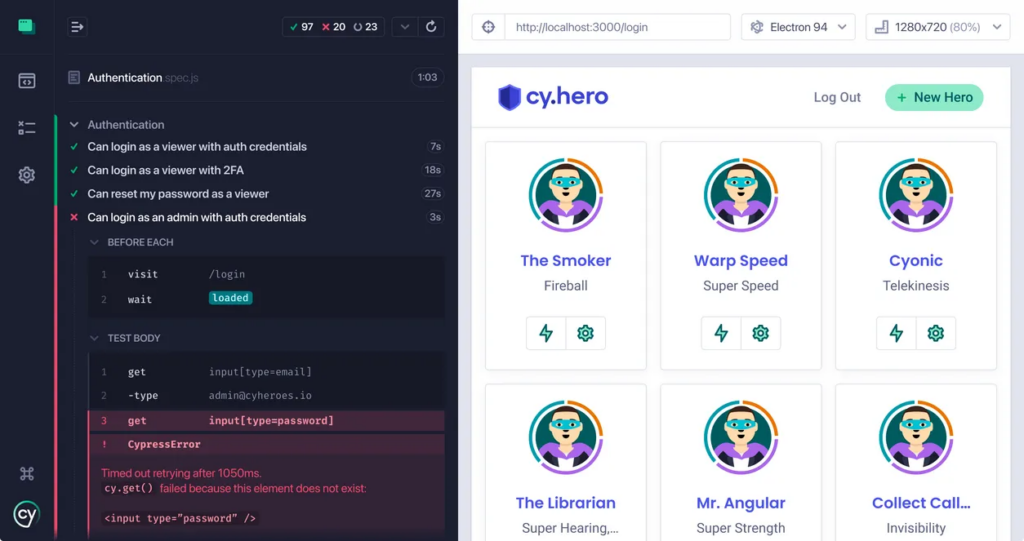
Cypress is an open-source web testing tool that operates directly within the browser using an API. Cypress Cloud offers cloud-based test automation.
Key features:
- Executes tests in the same run-loop as the application.
- Real-time reloads and test execution.
- Automatic waiting for elements and commands to execute.
- Rich interactive test runner that shows step-by-step execution.
- Integration with popular JavaScript frameworks and CI/CD pipelines.
5. Watir
Watir, or Web Application Testing in Ruby, is an open-source tool for automating web browsers. Developers can quickly create tests that are readable and easy to maintain. Watir is popular among those who prefer Ruby for test scripting.
Key features:
- Native support for handling HTML and XML.
- Integration with BDD tools like Cucumber and RSpec.
- Supports IE, Firefox, Chrome, and headless browsers.
- Allows for taking screenshots and managing cookies.
- Lightweight and easy to extend with Ruby libraries.
Each of these tools offers unique features, making them suitable for different testing scenarios and user preferences. To make the most of them, you need to understand and implement testing automation best practices.
QA automation best practices
Here are seven best practices for optimizing QA automation efforts:
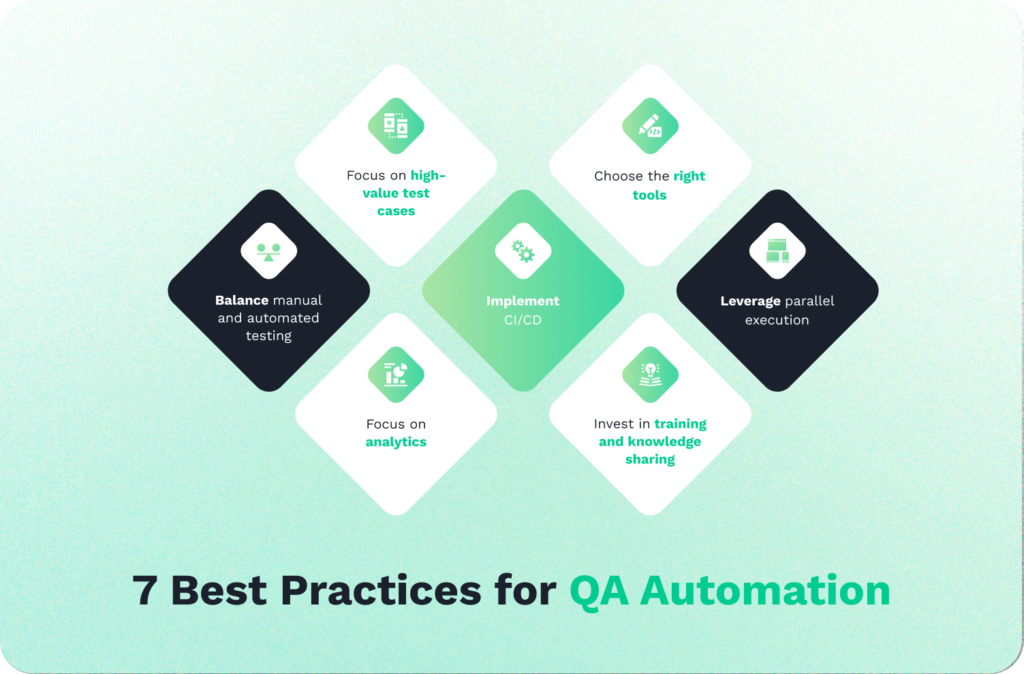
Choose the right tools
Select automation tools that best fit your project requirements, technology stack, and team’s skill set. Consider factors such as support for the programming languages used by your team, ease of use, parallel testing, integration capabilities, and support for various types of testing (UI, API, regression testing, functional testing).
Focus on high-value test cases
Automate the tests that offer the most value. These include repetitive tests, regression tests, tests prone to human error, and tests covering critical functionality. To ensure stability, automate high-impact and high-risk areas first. Also, regularly review your test suite to remove, update, or refactor tests to keep them efficient and relevant.
Balance manual and automated testing
Understand that not all testing can be automated, and manual testing still plays a critical role. Exploratory testing, user experience, and ad-hoc testing scenarios often require human judgment to address nuanced issues. There should be a balance between automated and manual testing.
Implement CI/CD
Integrate automated tests into your CI/CD pipeline to facilitate continuous testing. This helps quickly address issues during development and leads to a more stable release.
Leverage parallel execution
Use tools and frameworks that support parallel test execution. This allows multiple tests to run simultaneously and significantly reduces testing time. Many QA testing platforms charge extra for each parallel test. To avoid this, QA teams can choose a tool that supports parallel testing without added costs.
Focus on analytics
Utilize the reporting and analytics features to track test results, identify trends, and make informed decisions. Detailed reporting can highlight areas of concern and improve data-driven testing efforts.
Invest in training and knowledge-sharing
Ensure your team is proficient in the tools and practices of QA automation. Regular training and knowledge sharing can help overcome challenges and improve the overall effectiveness of your automation strategy.
These best practices help create a QA automation process that aligns with the overall goals of your software development projects.
Ghost Inspector: The clear choice for QA automation testing tools
QA testers and engineers use automated testing to reduce workload, improve test execution times, and save money. The right QA automation tools and frameworks also simplify test management.
Ghost Inspector is the clear choice for QA automation testing for organizations of all sizes. Our low-code platform enables technical and non-technical users to create, run, and manage tests effortlessly.
You can also run unlimited parallel tests for no extra cost, which further improves test times and leads to rapid deployment.
Ghost Inspector can help you automate your QA tests easily. Learn how today by signing up for a free trial or booking a live demo.
Frequently Asked Questions (FAQs) about QA Automation
What types of QA testing can be automated?
Many testing types can benefit from QA automation. The most common include regression, functional, integration, API, and performance testing. Automating these helps ensure consistent coverage across builds and reduces the time needed for repetitive test cases. However, exploratory and usability testing usually remain manual, because they rely on human judgment and creativity.
When should QA automation be used?
QA automation is best applied when tests are repeated often, require large data sets, or must be executed across multiple environments. It’s especially valuable in Agile and DevOps workflows where continuous integration and delivery depend on quick feedback. Automated QA testing is most effective once the application’s functionality has stabilized and test scripts can be maintained reliably.
What are the benefits of QA automation testing?
Automating QA tests improves accuracy, shortens release cycles, and increases overall test coverage. Teams can run tests in parallel, identify defects early, and accelerate delivery without sacrificing quality. QA automation tools also free engineers to focus on higher-value tasks such as exploratory testing or performance optimization.
How much does QA automation cost to implement?
The cost of implementing QA automation varies by tool, team size, and project complexity. Open-source frameworks like Selenium can reduce licensing fees but require more setup and coding expertise. Low-code or no-code platforms, such as Ghost Inspector, lower maintenance costs by allowing non-technical users to build and run automated tests quickly, improving ROI over time.
What is the difference between QA automation and manual testing?
Manual testing relies on human testers to execute steps and evaluate results, while QA automation uses software tools to run predefined test scripts automatically. Automation delivers faster execution and consistency, whereas manual testing provides flexibility for assessing user experience and visual elements. A balanced strategy combining both ensures thorough quality assurance coverage.
Access codeless QA automation testing
with Ghost Inspector
Our 14 day free trial gives you and your team full access. Create tests in minutes. No credit card required.