Are you a QA tester grappling with the challenge of making sure geolocation testing is reliable and efficient? If so, then you’re in the right place. Geolocation testing is an important process for anyone dealing with applications or services that rely on location information from users around the world. In this blog post, we’ll explore what geolocation testing is and how Ghost Inspector’s automated browser-based tests make it simple to get going quickly without any complicated setup.
Table of Contents
Set up automated geolocation testing with Ghost Inspector
Our 14 day free trial gives you and your team full access. Create tests in minutes. No credit card required.
What is geolocation testing and why is it important?
Geolocation testing is all about making sure your app works correctly for users in different parts of the world. With geolocation testing, you can verify that your app’s location-specific features or content, like location fetching, currency, language, and time zones, are working correctly. You can also test how well the app performs under different network conditions. By doing so, you’re making sure that your users get the best possible experience, no matter where they are or how they’re connecting to your app.
Geolocation Use Cases
Geolocation testing has a wide range of use cases that can help ensure your app works optimally for users in different parts of the world. For example, if your app is designed for e-commerce, you’ll want to make sure that it displays the correct prices and currencies for users in different regions. Similarly, if your app has location-based features, like delivery or providing the nearest branch of a business, you’ll want to make sure that it is able to fetch the right information.
Here’s a quick look at some of the common use cases:
- Performance – To see how fast a site loads from different parts of the world
- Testing a customer base – If a site is geared more towards users in the United Kingdom and is hosted on UK servers, testing makes more sense from a UK geolocation.
- E-commerce – Geolocation testing can ensure that an e-commerce website or app displays the correct prices and currencies for users in different regions. It can also help verify that shipping costs are accurate based on the user’s location.
- Location-based services – Geolocation testing can ensure that location-based services like delivery, weather forecasts, local news, and business listings are working correctly.
- Language and currency localization – Geolocation testing can verify that websites and apps are displaying the correct language and currency based on the user’s location.
- Real estate – Geolocation testing can help verify that real estate websites and apps display accurate property listings and location-based recommendations for home buyers and renters.
So, how can Ghost Inspector help with geolocation testing?
Ghost Inspector is an automated browser testing platform that allows you to easily run your tests from different regions around the world. We do this by using IP addresses from those locations. One of the best parts of this feature is that you can test multiple regions at the same time, saving you time and effort.
By following the steps outlined in this section, you can get started with geolocation testing quickly and easily, and ensure that your website or application is providing a great user experience for users around the globe.
1. Create a Ghost Inspector Account
2. Install the Ghost Inspector browser extension
Once you have created your Ghost Inspector account, the next step is to install the Ghost Inspector browser extension. The browser extension is available for Chrome and Firefox, and it allows you to easily record and execute tests on your website or application.
3. Record a test
After installing the browser extension, the next step is to create your first test. Using our web test recorder you can easily walk through the actions a user would normally take on your app or site, and Ghost Inspector will turn that into a repeatable test.
4. Configure your test settings and select your geographies
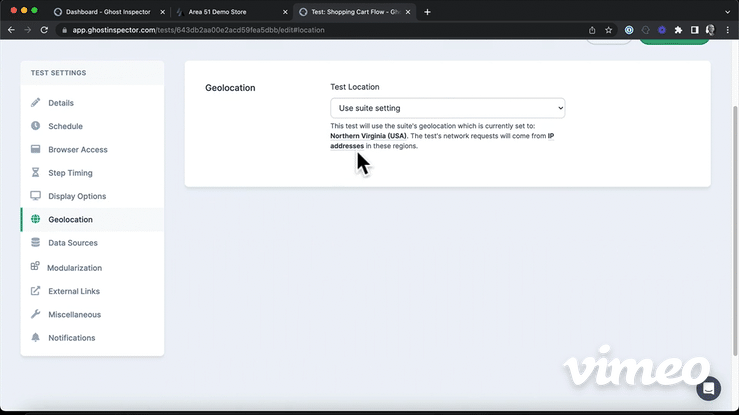
Then, it’s time to select the geographies that you want to test. Ghost Inspector allows you to set your test locations to:
- Bahrain
- Canada
- Cape Town, South Africa
- Dublin, Ireland
- Frankfurt, Germany
- Hong Kong
- London, England
- Milan, Italy
- Mumbai, India
- Northern California, USA
- Northern Virginia, USA
- Paris, France
- Sao Paulo, Brazil
- Stockholm, Sweden
- Seoul, South Korea
- Singapore
- Sydney, Australia
- Tokyo, Japan
Geolocation Testing FAQs
What is geolocation testing, and why is it important?
Geolocation testing is a type of software testing that ensures an application functions correctly in different geographic locations. This includes verifying that location-specific features, such as language, currency, and regional regulations, are working as intended. Geolocation testing is essential to ensure that an application works optimally for users around the world, regardless of their location.
What types of issues can geolocation testing uncover?
Geolocation testing can identify a range of issues, including location-specific bugs, network performance issues, and security vulnerabilities related to location-based data. For example, if an application fails to handle different time zones correctly, it can lead to user frustration or missed deadlines. Similarly, if an application uses location data inappropriately, it can result in privacy violations or data breaches.
How is geolocation testing performed?
Geolocation testing can be performed manually or with the use of an automated testing tool. With Ghost Inspector, you will simply create your test for the feature or functionality that relies on location and edit the settings to select which geographies you would like to test.
What are the benefits of geolocation testing for software development?
Geolocation testing can help ensure that an application functions correctly for users around the world. This can improve user satisfaction, reduce support costs, and increase revenue by expanding the potential user base. Moreover, by identifying and fixing location-specific issues during testing, geolocation testing can save time and resources that would otherwise be spent on post-release bug fixes.
What challenges should be considered when performing geolocation testing?
One challenge of geolocation testing is the need to maintain a diverse set of test environments that accurately simulate different geographic locations and network conditions. Additionally, testers must be aware of privacy regulations in each location and ensure that location-based data is handled appropriately. Finally, geolocation testing can be time-consuming and resource-intensive if it is not automated.
Set up automated geolocation testing with Ghost Inspector
Our 14 day free trial gives you and your team full access. Create tests in minutes. No credit card required.


