Protect Your UI with WordPress Automated Testing

Many people don’t test their WordPress websites, and it’s a problem. While the core of WordPress is fairly well-tested by its creators, users, and the open-source community, the same cannot be said for every plugin and theme. There’s an infinite combination of versions, hosting environments, plugins, themes, and configurations. You can’t trust the community to […]
What is Accessibility Testing? A Simple Guide for 2025
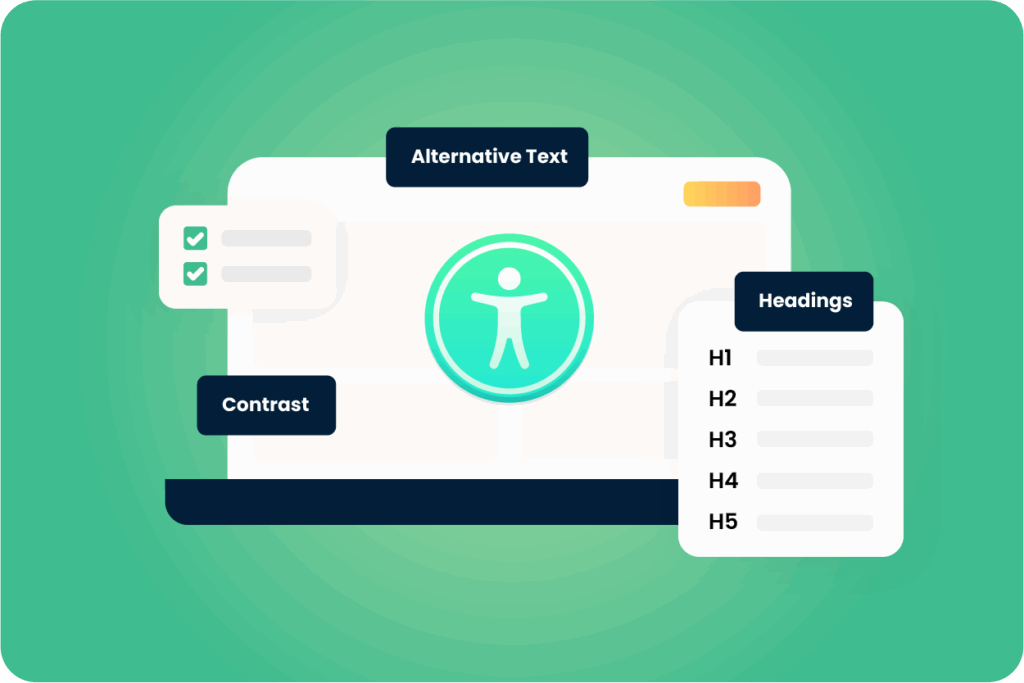
More than one in four adults in the U.S. has a disability. As the world’s largest minority group, it’s important that businesses design their websites and web apps with inclusivity and ethics in mind. Without proper web accessibility, not only will you alienate a major portion of your potential audience, but you’ll also be exposing […]
5 Common Test Automation Mistakes (and How to Avoid Them)
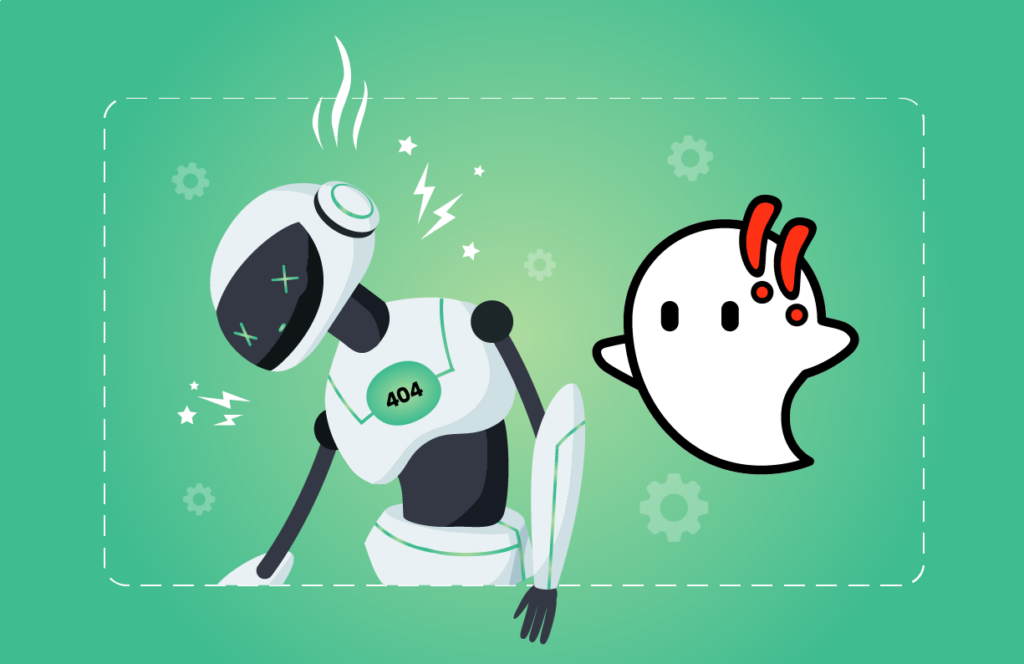
Automation testing is designed to make your life easier by speeding up your releases, catching bugs before your users do, and providing you with some much-needed peace of mind. So why is it that so many teams pour time and energy into UI automation and still end up with slow, flaky runs and missed bugs […]
Smoke Testing vs Sanity Testing: What’s the Difference?

Say you’re a new developer, and you were just hired to test an e-Commerce website before it goes live. You want to make sure that the login function is working. Is it time for a smoke test or a sanity test? Well, it depends. If a login bug was recently fixed, then you’ll want to […]
Insider Tips for Getting Started with Ghost Inspector

If you’re new to Ghost Inspector, this article was created with you in mind. Today, we’ll be sharing some key info about Ghost Inspector to help you decide whether it’s the right automated web testing tool for your needs. We sat down with Ghost Inspector’s Head of Sales Development, Amber Leno, to hear the answers to […]
Build Your First Ghost Inspector Test in 4 Easy Steps

If you’re feeling intimidated about creating your first automated web test with Ghost Inspector, we’ve got you covered! In this article, we show you how easy it is to build and automate web tests with Ghost Inspector. We’ll break down creating your first Ghost Inspector test in just four simple steps. Once you’ve learned the […]
11 Most Asked Questions about Ghost Inspector’s API
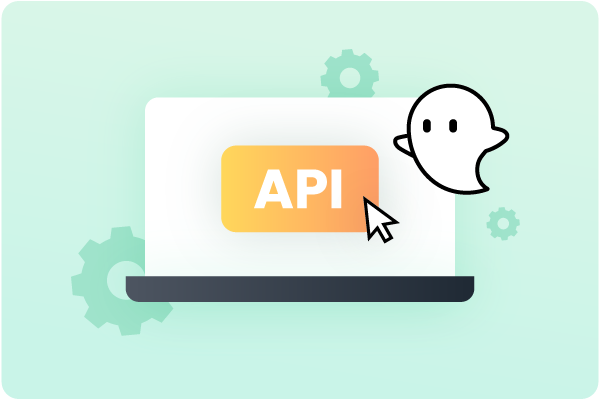
How versatile is the Ghost Inspector API? We’re so glad you asked! With our API, you can easily integrate Ghost Inspector into your current software testing processes and take full control over your automated testing workflow. Whether you want to execute tests, grab results, manage suites and folders, or pull historical data, the API lets you do it all […]
What are the Benefits of Continous Integration (CI)?

Working in software development requires agility and speed. With competitive markets and constantly evolving user needs, organizations can’t afford to waste time on the development cycle. This is where the benefits of Continuous Integration (CI) come into play as a powerful method for modern software development practices. Today, we’ll define Continuous Integration and its key […]
The Quick Guide to Automated Geolocation Testing

Are you a QA tester grappling with the challenge of making sure geolocation testing is reliable and efficient? If so, then you’re in the right place. Geolocation testing is an important process for anyone dealing with applications or services that rely on location information from users around the world. In this blog post, we’ll explore […]
7 Best UI Testing Tools for Testing Automation [2025 update]

Usability is critical for the success of any website or web application. To make sure your web-based project is bug-free, you need to run UI tests, many of which can—and should—be automated. Doing so lets you detect issues like bugs, slow loading times, or poor responsiveness so you can fix them before they make a […]

