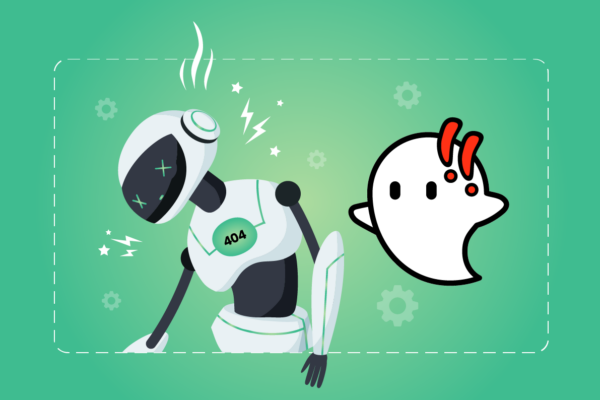Automation testing is designed to make your life easier by speeding up your releases, catching bugs before your users do, and providing you with some much-needed peace of mind.
So why is it that so many teams pour time and energy into UI automation and still end up with slow, flaky runs and missed bugs in production?
It might surprise you to know that most of these problems come down to a few common mistakes that are easily avoidable once you know what to look for.
At Ghost Inspector, we help thousands of teams create and maintain smarter browser tests. We know what works best and how to help you get there with a few specific tweaks to your test-building process.
In today’s article, we’ll break down five of the most frequent blunders teams run into with test automation and detail how you can avoid these issues in the future. If you’re looking to tighten your team’s feedback loop and keep your test suite reliable, then these tips should make a big difference. Plus, we’ve added some additional advice to help Ghost Inspector users to navigate these issues easily in-app.
Let’s get into it!
Table of Contents
- 5 top mistakes in automation testing
- Mistake #1: Leaving out clear assertions
- Mistake #2: Building one giant scenario instead of small modular tests
- Mistake #3: Using hard sleeps instead of smart waits
- Mistake #4: Stale locators after a UI change
- Mistake #5: Only testing the happy path
- Conclusion
Set up automated UI testing with Ghost Inspector
Our 14 day free trial gives you and your team full access. Create tests in minutes. No credit card required.
5 top mistakes in automation testing
Mistake #1: Leaving out clear assertions
An often overlooked issue in UI test automation is when tests are written that merely simulate user interactions without also verifying the results. When a script simply clicks through pages, your test might pass, even when an important button vanishes or a message displays incorrect text. Avoid this issue by adding clear assertions to your tests to confirm that everything is running as it should.
What’s the best way to do this? Add explicit checks, like “confirm the Submit button is visible” or “verify that the price equals $29.99”, and you end up turning each step into a qualified checkpoint. That one extra line can do the heavy lifting and catch problems hours before your users find them.

Ghost Inspector User Tip
Use the Element is present or Element text is equal step types instead of generic clicks. In the recorder, switch to Assertions mode by clicking the Assert icon in the toolbar. Once enabled, every element you click will automatically add a corresponding assertion step right into your test without any manual editing on your end.
Mistake #2: Building one giant scenario instead of small modular tests
It might seem logical to create one long, end-to-end test to check everything at once, covering all your bases. A 100-step flow definitely looks impressive…right up until it fails near the end, and nobody knows why.
Instead, break the flow into shorter, self-contained tests (for example, login ➜ checkout ➜ logout). This way, you can find failures more quickly and pinpoint the exact area in need of fixing.
Along with making the debugging process easier, this test-building method hits upon the value of test modularity. Generally, modular tests are easier to maintain, build on, and scale. Plus, if the login process changes, you only need to update that one test rather than having to change each larger script that includes it.
Modularity also encourages consistency while minimizing duplication, making your test suite more efficient and less brittle. Over time, you’ll find your automation setup to be more reliable and more adaptable, even as your application changes and expands.
 Ghost Inspector User Tip
Ghost Inspector User Tip
If you’re splitting up a long test, you can make things easier for yourself by turning on these settings to pass variable data from one mini-test to the next automatically:
- Set Test Concurrency to 1 test (sequential execution),
- Check the Persist Variables box to carry values forward between tests.
Now the order-ID you capture in Test 1 will feed straight into the refund check in Test 2 without any additional copy-pasting. And parallel execution usually offsets the extra run time and pays back in dramatically shorter debugging sessions.
Mistake #3: Using hard sleeps instead of smart waits
If you’re using fixed delays like sleep(30s) to wait for elements, you’re slowing down your tests and making them more fragile than they need to be. Hard waits freeze your test run for the full duration, even if the target element appears much sooner. And on the opposite end, if the page loads more slowly than expected, your test may still fail, because the sleep wasn’t long enough.
Instead, use smart waits. A Wait for Element step with a timeout (e.g., 60 seconds) checks repeatedly and moves on as soon as the element appears. This will speed up your tests, but not so much as to cause issues when things run slowly.
 Ghost Inspector User Tip
Ghost Inspector User Tip
For more flexibility, you can chain multiple Wait for Element steps. Make the first two optional and the last one required to allow up to three minutes of waiting, and you’ll still be able to exit early when possible. Now you have faster tests and a better overall flow.
Mistake #4 Stale locators after a UI change
If you’re dealing with a slew of sudden test failures, the culprit might be a recent front-end update that has broken your selectors. A single redesign or even a small change to class names or layout can quickly break dozens of CSS selectors, turning your healthy test suite into a wall of red. These failures aren’t due to bugs in your application; they’re happening, because the test is no longer able to find what it’s looking for.
So how can you avoid this going forward? Simply add a selector review to the end of every sprint. Dedicate five minutes to looking through recent failures to find which elements have been renamed, moved, or removed. This one quick task will help you fix any locator issues before they can cause confusion or turn into bigger problems.
Keeping locators fresh won’t take much time as long as you make a habit of checking in with them regularly. Make selector maintenance part of your workflow, and your test suite will remain stable, no matter how much your UI evolves.
 Ghost Inspector User Tip
Ghost Inspector User Tip
Record selectors using the Preferred Selector setting set to CSS, and use stable, app-controlled attributes like data-qa=”…” whenever possible. If a selector breaks after a UI change, you can manually update it by editing the step in the test editor, so you won’t have to recreate the entire step or test later. Keeping selectors clean and intentional makes updates much faster as the interface changes.
Mistake #5 Only testing the happy path
When you’re setting up automated tests for an application, you might only want to focus on the happy path, or the perfect user journey, where everything goes smoothly. This usually looks like valid inputs, reliable network connections, and ideal conditions from start to finish. Although this sort of testing is necessary, it often doesn’t reflect the way real users behave. In reality, your users will make mistakes. They’ll enter the wrong password, forget required information, drop their internet connection, or interact with your app differently than expected.
These situations lead to negative and boundary cases, like submitting a form with a 1000-character comment, trying to check out with an empty shopping cart, or rapidly clicking buttons. When you automate a few of these less common but very real scenarios, you help increase your app’s resiliency. This way, when things go wrong (and they eventually will), the app can swiftly manage the issue instead of exploding in production.
 Ghost Inspector User Tip
Ghost Inspector User Tip
To speed up this testing process, use Data-Driven Testing. Upload a CSV with both valid and invalid rows, and then run the same test against every case. Pair that with Optional steps to capture screenshots of expected errors without stopping the whole run.
Conclusion
Avoiding these five automated testing mistakes will strengthen your overall testing strategy and allow you to build and maintain your web tests with confidence. By using clear assertions, creating modular tests, utilizing hard sleeps, maintaining test locators, and focusing beyond the happy path, you adopt a more resilient and reliable testing workflow.
Tools like Ghost Inspector simplify the testing process by offering a no-code interface, easy test scheduling, and flexible features like step-level assertions and support for Data-Driven Testing using CSV uploads. Whether you’re new to automated testing or an experienced developer, Ghost Inspector has all the tools to help you refine your test-building techniques, run a tight testing suite, and maintain your application with the highest standards.
If you’d like to give Ghost Inspector a try, you can sign up for a free trial here, no credit card necessary.
Set up automated UI testing with Ghost Inspector
Our 14 day free trial gives you and your team full access. Create tests in minutes. No credit card required.