7 Best UI Testing Tools for Testing Automation [2025 update]

Usability is critical for the success of any website or web application. To make sure your web-based project is bug-free, you need to run UI tests, many of which can—and should—be automated. Doing so lets you detect issues like bugs, slow loading times, or poor responsiveness so you can fix them before they make a […]
How to Automate Geolocation Testing

Are you a QA tester grappling with the challenge of making sure geolocation testing is reliable and efficient? If so, then you’re in the right place. Geolocation testing is an important process for anyone dealing with applications or services that rely on location information from users around the world. In this blog post, we’ll explore […]
Understanding Command Line Interface + Free CLI Cheatsheet!
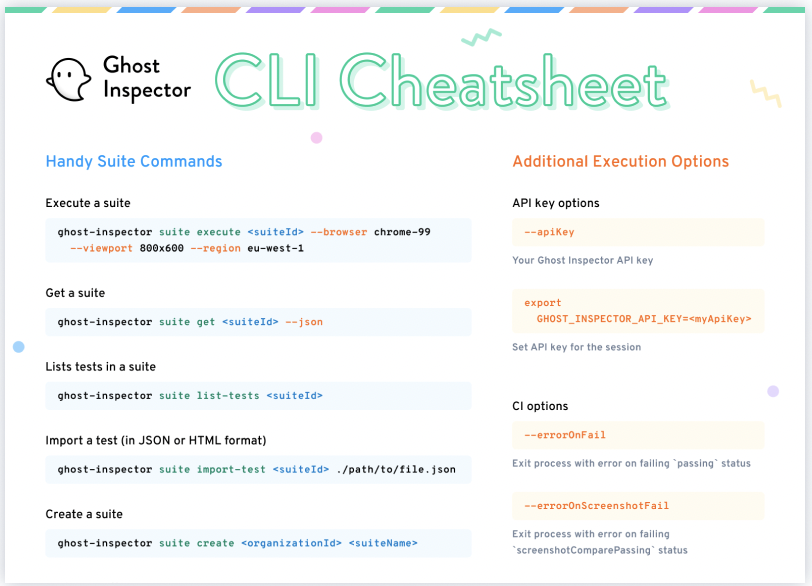
At Ghost Inspector, we are passionate about empowering our users with testing solutions that ensure everything on your website or app works and looks the way it should. Our Command Line Interface (CLI) is one of those solutions, allowing you to simplify the process of scripting interactions with the Ghost Inspector API. Set up automated browser testing with […]
Case Study: How Ghost Inspector ‘Transformed’ StellarWP’s QA

In today’s fast-paced digital landscape, delivering reliable software products is crucial for businesses to maintain customer satisfaction and trust. This is especially true for WordPress brands like GiveWP, a prominent donation platform, and StellarWP, a collective of WordPress-related products. For Ben Meredith and his team, ensuring quality assurance became a challenging task. Enter Ghost Inspector! […]
Back to the Basics: Browser Testing with Ghost Inspector

Welcome to our guide on how to perform browser testing with Ghost Inspector! If you’re reading this, you may be trying Ghost Inspector for the first time or considering it as a tool to help you streamline your company’s testing efforts. Our goal is to provide you with a simple way to catch bugs on […]
Case Study: How EnergyCAP Automates 3,600 Test Runs a Day
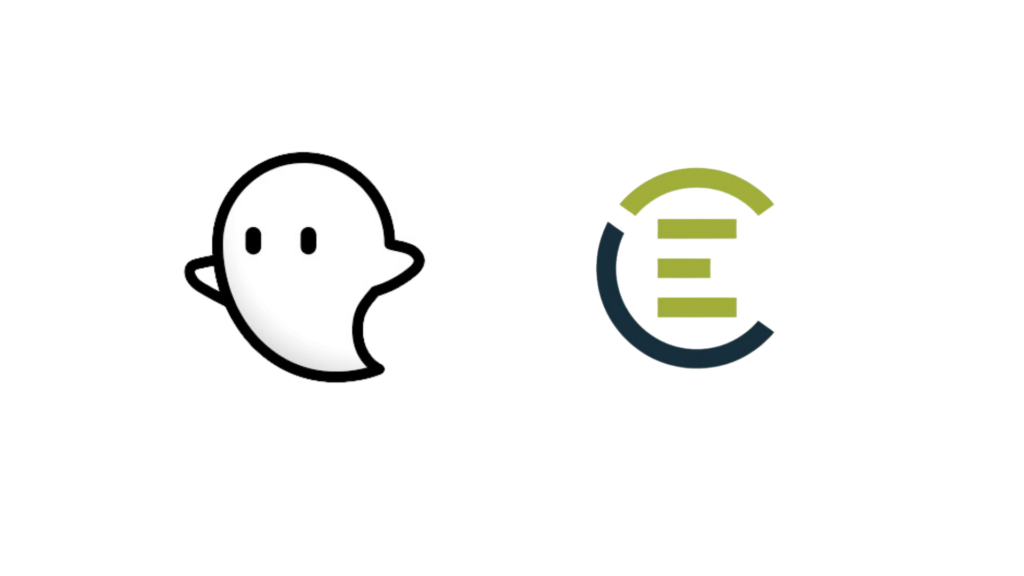
Introducing Zac ODonnell, the Manager of Software Engineering at EnergyCAP, who shares his testimonial on how Ghost Inspector has revolutionized their development process. EnergyCAP helps businesses effectively manage energy usage, utility bills, and carbon footprint while achieving substantial savings. However, they faced challenges in keeping their product running smoothly amid frequent changes and security patches. Enter […]
Introducing our New Feature: Explicit Window Targeting

We’re excited to introduce a new (and much requested!) feature to the Ghost Inspector community: Explicit Window Targeting. Now you have the power to specifically target which window or tab you want to focus on during your test steps. Usually, when you use a CSS selector in your test, Ghost Inspector’s test runners go through all […]
Case Study: How WP Dev Automates Tests with Ghost Inspector
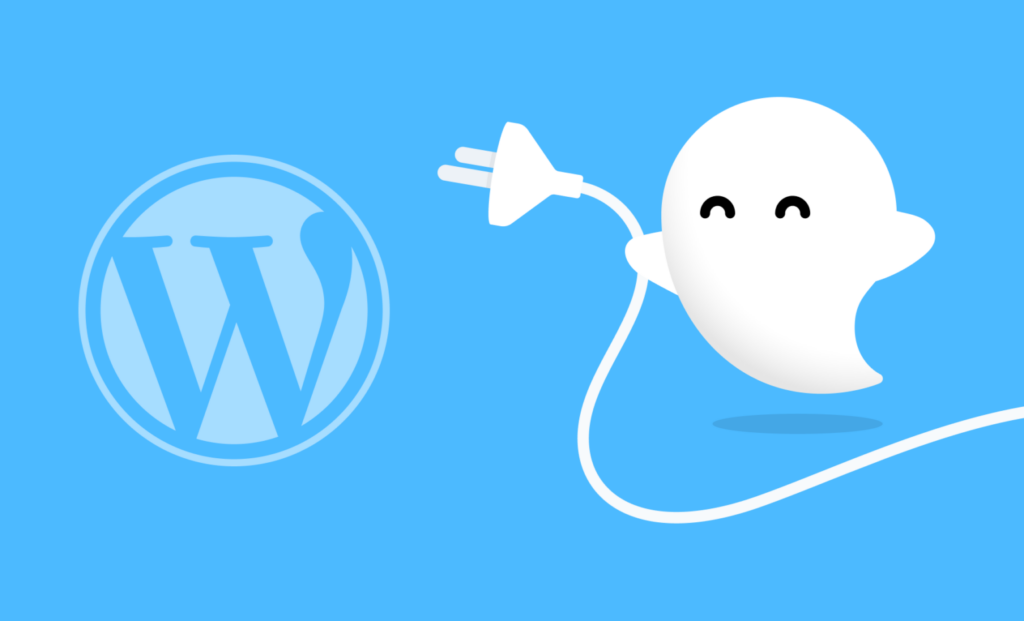
Whether you’re a solo developer or part of a larger team, it can be challenging to keep up with ever-evolving customer requirements and testing standards. In our latest case study, we dive into the world of WordPress plugin developer Justin Labadie who uses Ghost Inspector to automate acceptance testing and ensure his plugins meet customer […]

