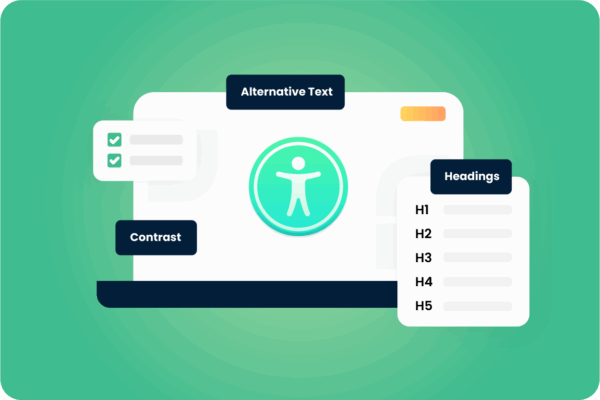More than one in four adults in the U.S. has a disability. As the world’s largest minority group, it’s important that businesses design their websites and web apps with inclusivity and ethics in mind.
Without proper web accessibility, not only will you alienate a major portion of your potential audience, but you’ll also be exposing your business to major legal risks.
So how can you make sure that your website or web app is compliant with internet legal standards like the Americans with Disabilities Act (ADA) or the Web Content Accessibility Guidelines (WCAG)? That’s where accessibility testing comes into play.
But what is accessibility testing? In this guide, we break it all down for you: what it is, why it matters, how it works, and how to automate it easily with handy web tools like Ghost Inspector.
Ready? Let’s get started.
Table of Contents
- What is accessibility testing?
- Why is accessibility testing so important?
- What are the primary standards for accessibility testing?
- What are some examples of accessibility testing issues?
- What are the three main types of accessibility testing?
- Automate accessibility testing with Ghost Inspector
- Accessibility Testing FAQ
Automate accessibility testing with Ghost Inspector
Our 14 day free trial gives you and your team full access. Create tests in minutes. No credit card required.
What is accessibility testing?
Accessibility testing is a kind of software testing that verifies whether websites, applications, and digital interfaces can be used by people with a range of disabilities, including visual, auditory, motor, and cognitive impairments. Accessibility tests help identify the bugs and noncompliance issues standing in the way of equitable internet access.
This testing determines whether a website or web app adheres to established accessibility standards such as the Web Content Accessibility Guidelines (WCAG), which provide a clear framework for digital inclusivity. This is done through four specific accessibility principles stating that web content must be perceivable, operable, understandable, and robust ( POUR).
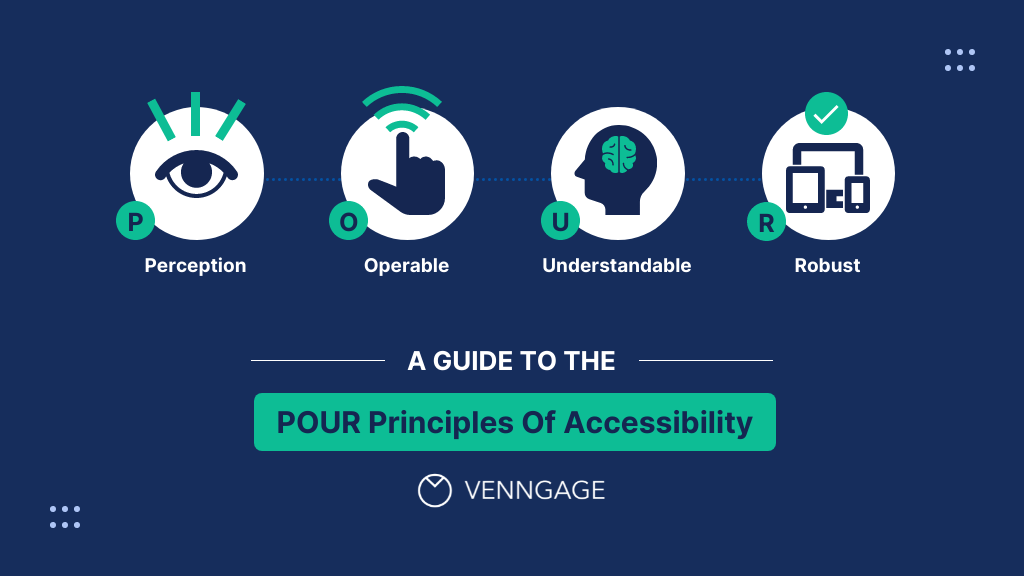
There are a few other testing types that share similar features with accessibility testing. This often leads to some confusion about where accessibility testing fits as part of a complete QA testing framework. For example, usability testing also checks how perceivable and understandable a site or app is, but it focuses on the experience of all users, rather than only those with disabilities.
And though functional testing also tests overall operability and robustness, it doesn’t focus on the specific tools that provide equitable access to users with disabilities, like screen readers, screen magnifiers, and alternative input tools. Accessibility testing specifically addresses these needs, alerting applications to any noncompliant features preventing access to all users.
Why is accessibility testing so important?
Accessibility testing helps equalize the internet for everyone, including those with disabilities. Today, internet access is a necessity; not only do kids need it for school and adults for work, but it’s a primary tool for communication across the globe. From ordering groceries to filling out government documents to purchasing recreational experiences – all of it can be done online. When websites and web apps aren’t accessible, they create barriers that prevent millions of people from fully participating in modern life.
Beyond the ethical imperative, accessibility is a legal requirement in many countries. It protects organizations from lawsuits, improves usability for every user, and often leads to cleaner, more maintainable code. While accessibility testing clearly leads to inclusivity and compliance, it also helps confirm that a software is built with long-term value in mind.
For QA testers, accessibility testing is an especially important part of the testing cycle. Beyond verifying that features work as they should, QA testers must also verify that those same features can be used by people who rely on screen readers, keyboard navigation, and other assistive technologies. If this testing level was skipped, not only would it impact access for users with disabilities, but it would also compromise the overall quality of the software. That’s why it’s so beneficial for QA teams to embed accessibility testing into their workflows, guaranteeing full compliance, usability, and online inclusion.
What are the primary standards for accessibility testing?
There are a number of widely recognized guidelines and regulations that help govern accessibility testing. These standards include the following:
- WCAG (Web Content Accessibility Guidelines): Developed by the World Wide Web Consortium (W3C), the WCAG outlines technical standards for making web content more accessible for people with disabilities, alongside specific graded rankings (A-AAA) that measure compliance levels.
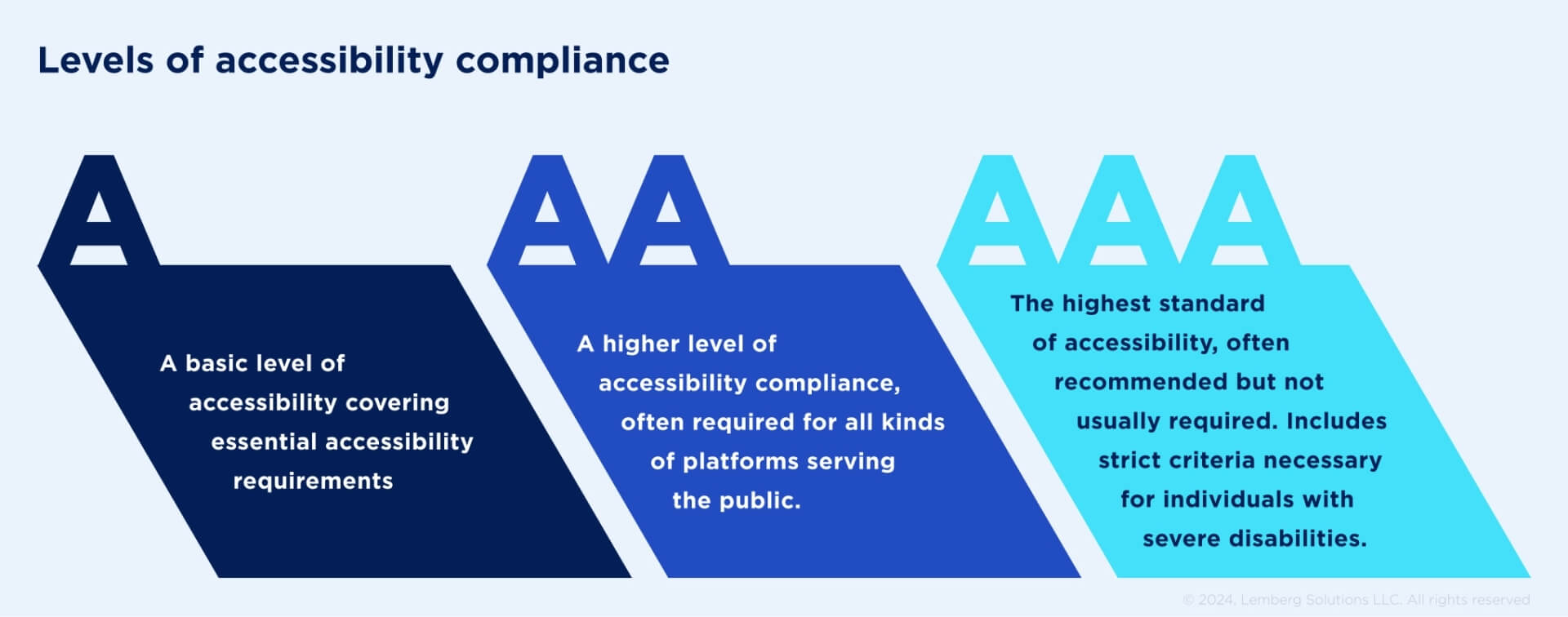
- ADA (Americans with Disabilities Act): This U.S. law prohibits discrimination against individuals with disabilities, often extending to digital accessibility.
- Section 508: This federal law requires U.S. government websites and vendors to meet accessibility standards.
- EN 301 549: These rules set accessibility standards for the European Union within the public and private sectors.
These accessibility laws offer specific guidance for attaining the proper levels of accessibility and help standardize compliance across the internet. For QA testers, they can serve as a framework for creating tests that support both usability and compliance. Having clear standards makes it easier for testers to catch issues fast by focusing on what really matters for accessibility.
What are the three main types of accessibility testing?
Accessibility testing can be broken down into three major approaches: manual, automated, and hybrid testing. Manual accessibility testing is when a tester performs test cases by hand without any assistance from scripts or automated tools. This approach is best used for tests that require human judgment and observation, like exploratory testing, usability testing, or ad hoc testing. Testers might use different assistive technologies like screen readers to see how well the website or app performs.
Automated accessibility testing can be done with automated web testing tools like Ghost Inspector or axe DevTools, which allow testers to build and automate test scripts that can be run repeatedly without human intervention. This testing type runs much faster and is better suited for large-scale testing needs. However, there are some types of accessibility testing that can’t be automated, like checking to see if alternate text captions are relevant and well-written.
The third testing approach is known as the hybrid methodology, which uses a combination of manual and automated accessibility testing to guarantee complete coverage. With this method, testers automate the more time-consuming and repetitive processes and save the more nuanced test cases to be done manually.
What are some examples of accessibility testing issues?
Whether you’re dealing with tiny oversights or considerate functional blocks, accessibility problems can cause major issues for users with disabilities, which is why testing for accessibility is so necessary. Though your webpage may appear to be compliant, there are a number of less obvious compliance issues that might be hiding in plain sight.
Some of these more common accessibility issues include:
- Missing Alternate Text: Every image includes an alt text box where descriptions of the corresponding image should be written, allowing screen readers to clearly describe them to those who are visually impaired.
- Navigation Problems: If your website requires a mouse to access certain menus or buttons, it lacks compliance, as standards require total accessibility through the keyboard alone.
- Low Color Contrast: If your website places two similar colors beside each other, it can hamper readability for visually impaired users.
- Improper Use of Headings: If your application has mislabeled headings, this can disrupt screen reader usability.
- Unlabeled Form Fields: If your form fields aren’t clearly labeled with descriptions, they won’t be accessible to assistive technology.
- Missing Captions or Transcripts: Videos without captions and audio that doesn’t include transcripts prevent users who are deaf or hard of hearing from equal content access.
- Dynamic Content: This type of content can’t be interpreted by screen readers unless it is properly coded using ARIA attributes; examples include drop-downs, modal dialogs or buttons that change color as a way to indicate confirmation to the viewer.
These are some of the most common accessibility issues that can quickly be addressed through accessibility testing. Because many of these issues are easily missed, it’s most helpful to implement automated accessibility testing. Not only will you save time with test automation, but you can avoid any manual mistakes that might lead to noncompliance.
Automate accessibility testing with Ghost Inspector
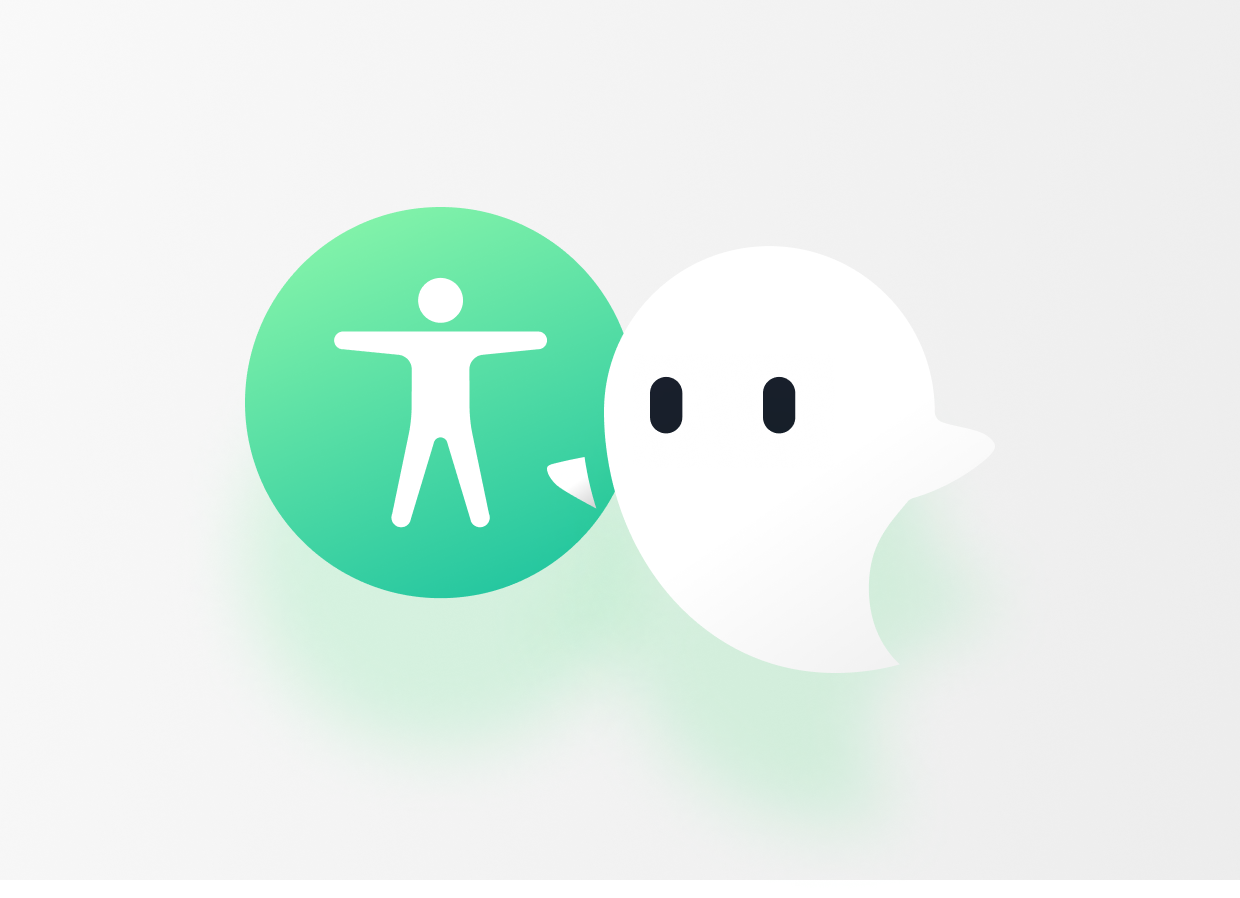
Though Ghost Inspector isn’t a dedicated accessibility scanner, its versatile test-building tools can help you build and run automated accessibility tests quite easily. Ghost Inspector’s user-friendly features democratize the testing process, providing new testers with simple codeless options for test-building and scheduling, and equipping more advanced testers with everything they need for a complete end-to-end testing workflow.
Here are some of the ways that Ghost Inspector can assist with creating automated accessibility tests:
Simulated user behavior
By clicking through user flows, you can record and compile your actions into an automated test. This allows you to test how your UI responds to interactions involving keyboard navigation, focus states, and visible labels. Though Ghost Inspector can’t mimic the actions of a screen reader, it can help you confirm that accessibility-related behaviors, like proper focus order or visible input labels, are maintained across updates.
2. Automated accessibility scripts
Ghost Inspector allows you to inject and execute custom JavaScript. This means you can integrate accessibility testing tools like Axe-core directly into your test steps. For example, you can run a scan on your current page and capture any violations within your test output.
3. Custom test scheduling
With Ghost Inspector’s scheduling feature, you can run regular accessibility-aware tests, allowing you to immediately catch any bugs or regressions that might impact users, like missing focus states, broken tab order, or visual contrast issues.
4. CI/CD integration
You can make accessibility testing part of your deployment process when you integrate Ghost Inspector directly into your continuous integration pipelines. That way, you can test accessibility compliance with every release.
5. WCAG standards
Ghost Inspector follows current WCAG standards as part of its testing protocol, so you can be certain that any accessibility noncompliance will be quickly isolated and identified. This helps teams proactively address issues before they reach end users, reducing the risk of legal or usability concerns.
6. Visual regression tools
Ghost Inspector’s visual testing capabilities can detect changes that impact accessibility, like disappearing form labels, color contrast shifts, or changes in focus outlines. These visual differences can have a major impact on users with disabilities, so it’s important to catch them early in the development cycle.
There are so many different ways to use Ghost Inspector for accessibility testing across your application. For example, when testing a modal dialog box, which is the type of pop-up window that users must interact with before they can access the page behind it, Ghost Inspector allows you to:
- Target the modal as the primary focus when opened
- Verify that tab order is trapped within the modal
- Run Axe-core scans to log any accessibility violations such as missing ARIA labels or color contrast issues.
With Ghost Inspector, you can streamline countless accessibility use cases to catch problems early and maintain WCAG compliance. It’s an invaluable tool for automating testing and using the hybrid approach for web accessibility management.
Conclusion
As technology continues to advance with more complex apps and faster development cycles, it’s important that accessibility doesn’t get left behind. Modern digital experiences should be flexible enough to suit all users, especially those with disabilities, and that requires testing tools that keep pace with how products are built today. For QA and development teams, this means proactively weaving accessibility throughout the production workflow and making sure that no stone is left unturned, accessibility-wise.
Ghost Inspector makes it easy to integrate automated accessibility checks into your testing process, so you can spot issues quickly and make accessibility best practices second nature. From dynamic content to interactive components like modals and forms, Ghost Inspector gives you broad accessibility testing capabilities within a fraction of the amount of time it would take to address issues manually.
Want to give Ghost Inspector’s accessibility tools a try? Start your free trial today, no credit card required!
Accessibility Testing FAQ
Q: What is accessibility testing in software testing?
A: Accessibility testing is the process of testing software to make sure that it can be used by people with disabilities. This testing type shows that digital interfaces are usable by people with disabilities, following standards like the WCAG.
Q: What are the four principles of accessibility testing?
A: These four principles, known as the acronym POUR, delineate that all websites and web apps must be:
- Perceivable – Users must be able to perceive all information using their senses (sight, hearing, and touch)
- Operable – Users must be able to navigate and interact with the interface, regardless of how they access it, whether by keyboard, assistive devices, or alternative inputs.
- Understandable – Content and interactions should be clear and predictable. Users shouldn’t have to guess how something works or what will happen next.
- Robust – The site or app must work reliably across different technologies, including assistive tools like screen readers. It should adapt as platforms evolve, without breaking the experience for anyone.
Q: Can accessibility testing be automated?
A: Many accessibility testing tasks can be automated, but some require manual effort. This is why many teams use a hybrid approach by automating routine checks with tools like Ghost Inspector and Axe-core, and then utilizing manual methods for context-specific needs like content clarity, keyboard flow, and screen reader behavior that automated tools might miss.
Q: How do I test accessibility in a website?
A: You can test manually with assistive technologies, utilize automated scanners like Axe, or automate your processes by integrating tools like Ghost Inspector into your testing pipeline.
Automate accessibility testing with Ghost Inspector
Our 14 day free trial gives you and your team full access. Create tests in minutes. No credit card required.