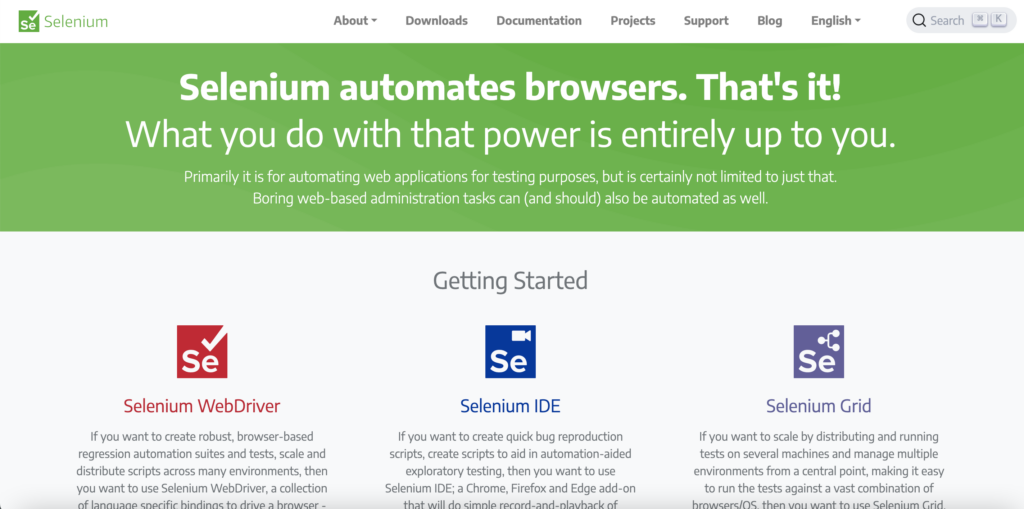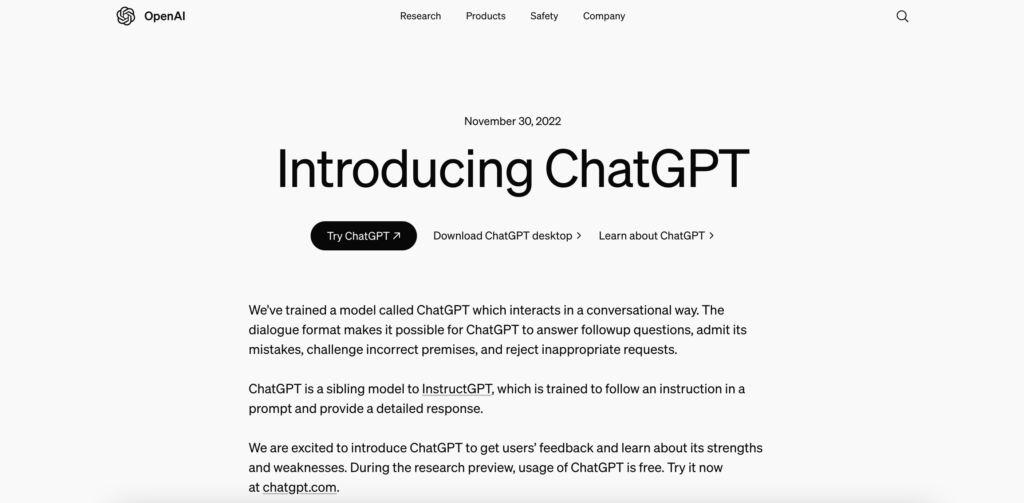Consider the following: You go to the Apple Store to pick up the latest iPhone. You get home and turn it on, only to find that the screen is defective, the buttons aren’t working, and every one of the built-in apps is glitching. Thanks to QA tools, this is an extremely unlikely scenario. Before the iPhone reaches your hands, both its hardware and software have been tested repeatedly by a Quality Assurance (QA) team.
Quality Assurance tools play an important role in our day-to-day functioning. When a product gets made, it needs to pass through a series of tests to meet Quality Assurance standards. From the time your alarm wakes you up to watching your favorite shows at the end of the day, QA tools help create a safe and seamless user experience. QA teams work hard to make sure the products you buy are high-quality, functional, and consistent in their usability.
So what are QA tools? The answer varies depending on the industry, but when it comes to software testing, QA tools play an important role in helping developers test their code, locate bugs, and confirm that their software works as intended. QA tools typically include:
- Automated testing software
- Code review tools
- Bug tracking tools
- Testing frameworks
- Performance monitoring
You might also consider a QA tool to be any type of tool that helps a QA team to streamline their testing process. With QA tools, QA testers can help prevent crashes, data loss, and usability errors from software. Read on for a roundup of our favorite QA tools for testing automation and workflow.
Table of Contents
Automate your QA testing workflow
with Ghost Inspector
Our 14-day free trial gives you and your team full access.
Create tests in minutes. No credit card required.
7 popular QA tools for software testing
1. Ghost Inspector
Ghost Inspector is a web-based, no-code/low-code automated testing and monitoring tool that helps developers and QA testers manage the overall performance of their websites and web apps. With Ghost Inspector, you can create and run automated web tests by navigating through your user interface and recording user interactions in-browser. Create test cases automatically through interaction with your website or web app—test buttons, forms, accessibility, usability, and more. You can also utilize Ghost Inspector’s user-friendly test recorder and drag-and-drop features for easy test building and editing.
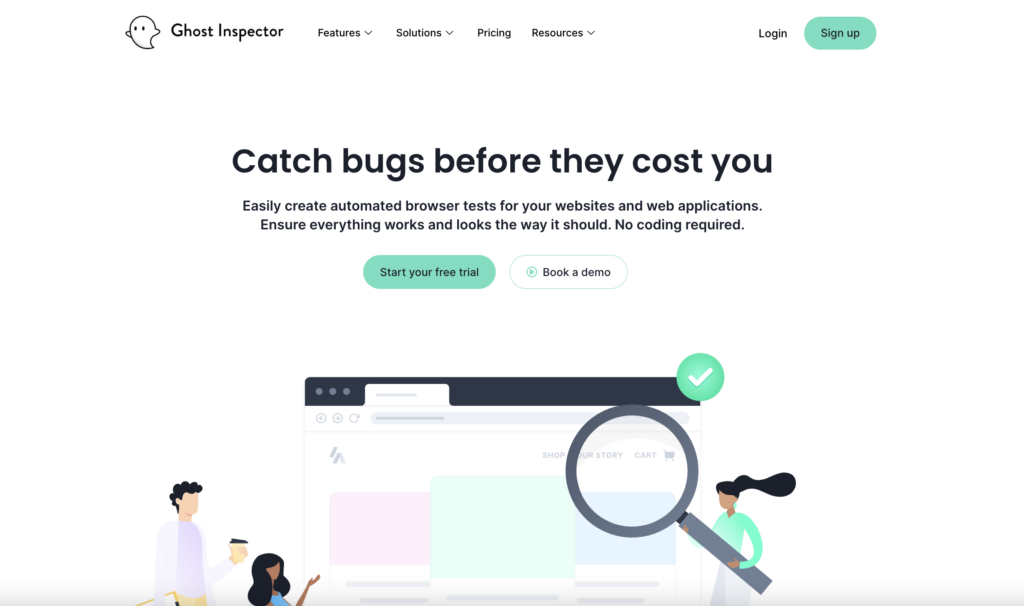
Ghost Inspector also features more advanced testing tools for the experienced QA engineer, including Javascript support and continuous integration (CI) tie-ins. It’s an ideal addition for QA teams that collaborate with differing expertise. Because Ghost Inspector allows users to create and maintain tests without requiring coding ability, adding this tool to your QA testing strategy allows for testing equity amongst your testers and developers.
Ghost Inspector Key Features
See below for a breakdown of what Ghost Inspector has to offer developers and QA testers.
- No-code test automation
- Intuitive interface and usability for both QA novices and coding experts
- Simple test recorder and drag-and-drop test editing features
- Complete end-to-end testing capabilities
- Support for complex scenarios with smart logic
- Unlimited parallel testing
- Visual testing
- Responsiveness testing
- Geolocation testing: available for 16 regions globally
- Reusable test sequences that can be easily imported and exported
- Easy accessibility testing
- Integrations with platforms like GitHub, Jenkins, Slack, Jira, and more.
- API and plugins for additional flexibility
- Customer support, live demos, advanced documentation
- Advanced features like Javascript support, CI integration, data-driven testing, and more
Pricing
- $109/mo (billed annually) – 10,000 test runs/mo, 5 team members
- $225/mo (billed annually) – 30,000 test runs/mo, 15 team members
- $449/mo (billed annually) – 100,000 test runs/mo, 40 team members
- Enterprise – contact for details
2. Selenium
Selenium is a powerful, open-source framework that provides developers with a variety of tools and libraries for web browser automation. Developers can write test scripts with programming languages like Java, Python, or JavaScript with the ability to customize test steps and manage complex test cases. Selenium also integrates with numerous other tools, testing frameworks, and reporting software.
It’s important to note that in order to work with Selenium, users must have a solid understanding of how to work with programming languages. Additionally, QA teams are required to download a driver for each browser being tested on, so the setup and initial costs to get started with Selenium may be prohibitive. But Selenium does integrate with no-code test automation software like Ghost Inspector for QA teams looking for a combination of powerful programming ability and user-friendly test processes. And not only is Selenium free to use, but it’s also one of the most flexible, multifaceted automation testing QA tools on the market.
Selenium Features
Check out Selenium’s highlights below:
- Free open-source software for continuous testing
- Cross-browser capabilities: versatile web-browser support includes Chrome, Firefox, Safari, Internet Explorer, and Edge
- Portability: works with multiple operating systems like Mac, Windows, Linux, and UNIX
- Multiple third-party testing framework integrations, including Selenium-Grid, SauceLabs, JUnit, NUnit, and more
- Multi-language compatibility for ease of use no matter your chosen program language
- Parallel testing capabilities
- Highly available resources, documentation, and video content from an active developer and tester community
- Extensive APIs, plugins, and extensions for flexible usage
Pricing
FREE
3. ChatGPT
ChatGPT, a QA tool?! Hear us out! Although it’s technically not a software testing product, ChatGPT can provide helpful services to QA teams, automating the research process and assisting with troubleshooting. Though it can’t run QA automation testing for you, it can still help streamline the test creation process in numerous ways, making it a great resource for every QA professional. It won’t turn your manual tests into automated ones, but it can automate the process of building test cases and scenarios, detailing QA workflows, and speeding up the research process.
Of course, you’ll want to double check your work, because ChatGPT isn’t 100% correct every time, but that should already be part of your process as a Quality Assurance tester.
ChatGPT Features
Examples of how ChatGPT can assist with the QA test process:
- Outlining test plans
- Writing code in small amounts for non-complex cases
- Providing use cases and real-world scenarios
- Identifying test data
- Writing basic test automation
- Breaking down complex testing concepts
- Recommending documentation and checklists
Pricing
- FREE plan – limited access to updated versions and advanced features
- Plus $20/monthly – includes
4. Tuskr
Tuskr is a comprehensive, cloud-based test management software that helps QA teams to streamline their testing efforts and boost overall productivity. With its user-friendly dashboard and bulk upload feature, it’s easy to incorporate Tuskr into your QA team’s test case management strategy. Tuskr allows QA teams to write and run test cases using their WYSIWYG editor while monitoring performance and progress from tests and testers alike.
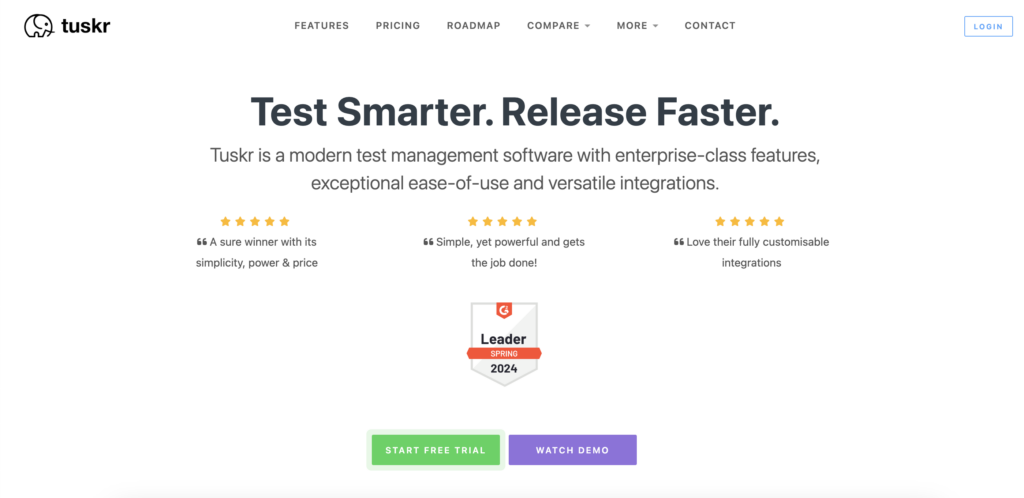
Although Tuskr isn’t a no-code testing solution, its simple integrations with Zapier and Integromat allow for no-code integrations and webhooks with thousands of other web apps. With its affordability and features in comparison to other test management software, Tuskr stands out as one of the highest value QA tools on the market.
Tuskr Features
Check out Tuskr’s highlights below:
- Powerful, cloud-based test management tool
- Record and run QA tests
- Easy, intuitive interface
- Numerous integrations, including Jira, GitHub, Zapier, and Integromat
- Easy-use WYSIWYG editor
- Import spreadsheets and bulk edit test cases for efficiency
- Highly cost-effective options – generous FREE plan and $5 per user starting plan
- Progress monitoring dashboards and reports available
Pricing
- FREE plan – 5 users/mo, 5 projects/mo, 1K test cases/mo
- Team $9/mo per user – 5 users min, 50 projects/mo, 50K test cases/mo
- Business $15/mo per user – 5 users min, 100 projects/mo, 100K test cases/mo
- Enterprise $29/mo per user – 5 users min, 250 projects/mo, 250K test cases/mo
5. Katalon Studio
Katalon Studio provides QA testers and developers with user-friendly, low-code QA tools for automating web, mobile, API, and desktop application testing. Although Katalon Studio only supports one testing language (Groovy), its intuitive UI, cross-browser testing support, and multi-platform usability makes it an ideal choice for busy QA teams.
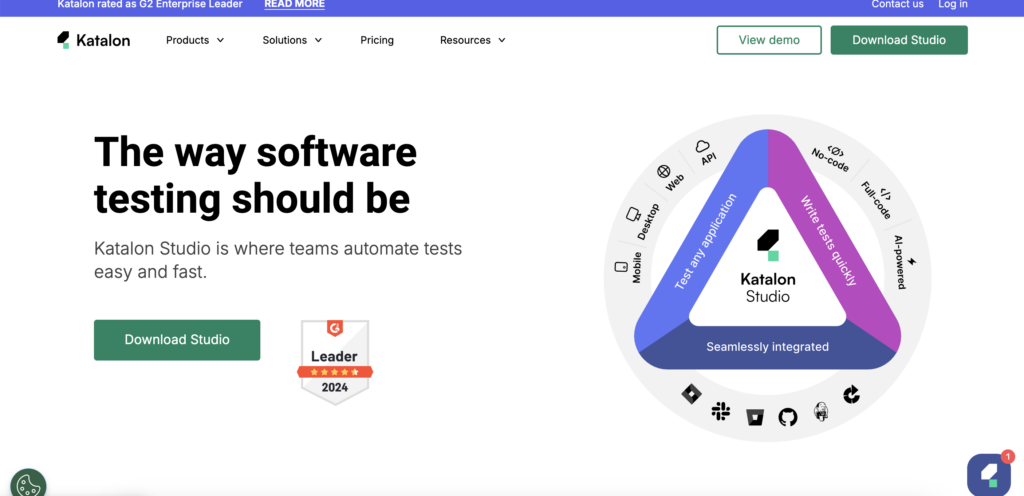
By allowing its users to test with built-in keywords and project templates, Katalon Studio simplifies the testing process for those with less high-powered coding skills. Plus, the software offers numerous third-party integrations, parallel test execution capabilities, and detailed reporting and analytics. For users of Selenium and Appium, Katalon Studio is an ideal addition to these two frameworks, providing additional functionality and features for testing teams.
Katalon Studio Features
- Cross-platform support for browsers and operating systems with support for web, mobile, and desktop applications
- Test recording, debugging, and management
- Intuitive and user-friendly IDE
- Versatile, keyword-driven, end-to-end testing capabilities
- Headless testing
- API testing
- Parallel testing
- CI and CD integration
- Built-in reporting feature with easy export to PDF, HTML, Excel, and CSV
- Large number of integrations, including DevOps, Gitlabs, and Slack
Pricing
- FREE plan – basic automation testing for small teams
- Premium plan – $218/mo per user
- Enterprise plan – custom pricing
6. Autify
Autify is a no-code/low-code testing solution that empowers QA teams to build and run tests, regardless of coding ability. This software helps simplify the testing process by employing a test recorder and drag-and-drop testing interface for building data-driven tests. Not only does it support both cross-browser and cross-platform testing, but it also features an AI-powered self healing QA tool that helps streamline test maintenance further.
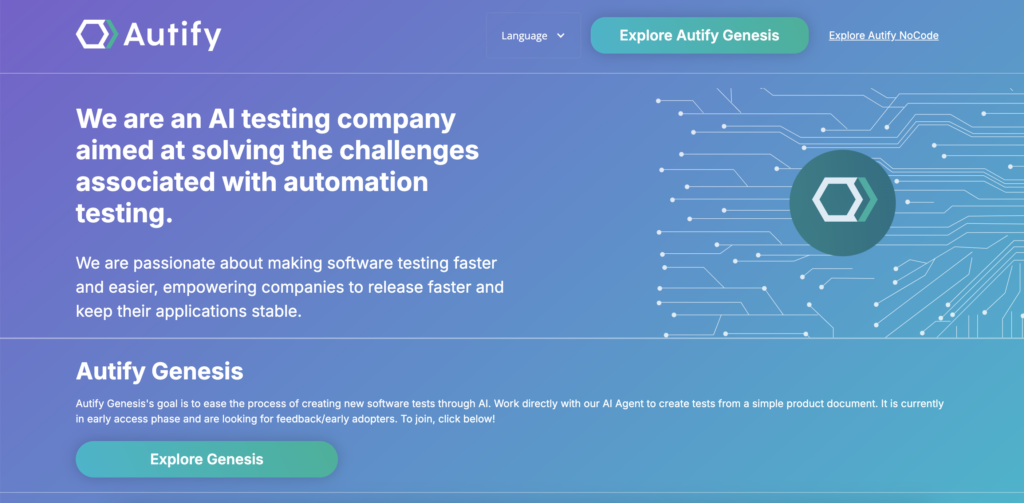
Autify also provides detailed test reporting, including logs and screenshots for test runs, so QA teams can track testing issues as they arise. With its intuitive UI and compatibility with a library of third-party tools, Autify speeds up the testing process and ensures that maintenance is less of a headache.
Autify Features
- No-code test automation
- AI-powered test maintenance
- Cross-browser testing, supports Chrome, Firefox, Safari, and Edge
- Supports custom Javascript
- Parallel testing
- Email testing
- API testing
- Supports integrations with CI/CD tools and business applications like CircleCI, Webhook, TestRail, Jenkins, and Slack
- Detailed reports, tracking, and analytics
Pricing
- FREE – Limited features, best for small teams looking to test out the software
- Standard – $50/mo per user (billed annually)
- Professional – $100/mo per user (billed annually)
7. TestRail
TestRail is a versatile, all-in-one test management software that helps QA teams to stay organized while tracking and managing their software testing efforts. With its strong API, numerous integrations, and library of plugins and extensions, TestRail is an ideal tool for test case management and test execution. Plus, its intuitive interface makes it easy for QA teams to boost their collaborative measures and ensure that every team member is on the same page. QA testers can sort and prioritize test cases with criteria like modules, functionalities, and features.
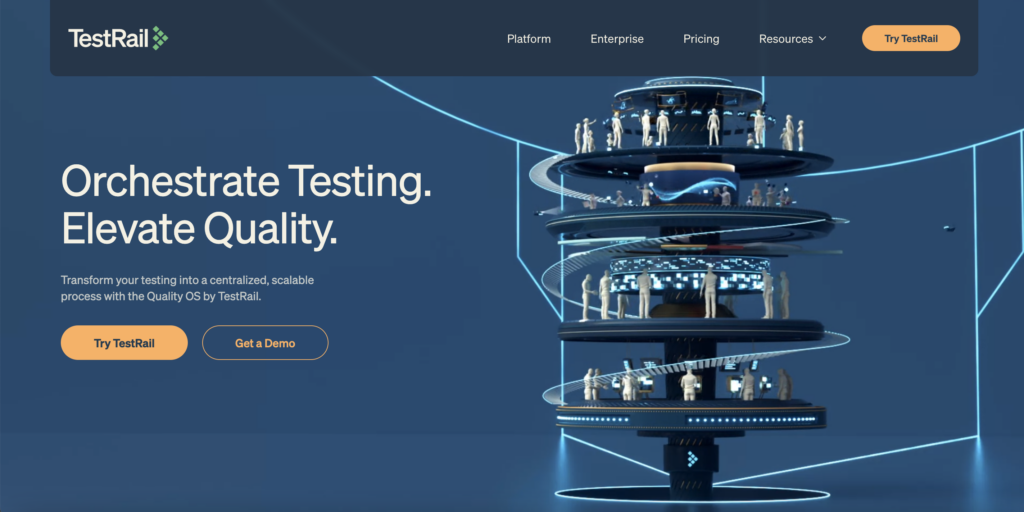
TestRail also provides users with email notifications with reminders for upcoming or missed tests, as well as with scheduling updates and test plan changes. TestRail is utilized by over 10,000 QA teams and is purported to save “up to 3 hours per QA team member weekly,” according to a whopping 84% of their customer base. TestRail boasts a high-profile clientele list, including NASA, Adobe, Paypal, Amazon, Sony, and Ford.
TestRail Features
- Robust test case management QA tools for manual and automated testing
- Extensive integration capabilities with systems like Jira, Bugzilla, and Redmine
- Powerful API
- User-friendly interface with flexible customization tools
- Intuitive progression tracking
- Comprehensive reporting, insights, and monitoring
Pricing
- Professional Cloud – $37/mo per user or $408/year per user
- Enterprise Cloud – $826/year per user
Conclusion
It’s important to invest wisely in each Quality Assurance tool you choose to assist your business in meeting its goals. Whether you’re targeting test automation, test management, bug tracking, performance monitoring, or all of the above, these seven tools were chosen based on their usability, cost-efficiency, versatility, and user satisfaction. By leveraging these powerful QA tools, you can refine your testing efforts, boost team collaboration, and tackle your roadmap faster than the competition.
If you’re looking to add a robust, no-code, end-to-end test automation tool to your arsenal, Ghost Inspector is an ideal QA automation tool for small and large businesses alike. Easily create and maintain web tests with or without coding ability and equip your QA team with automated web testing tools that will boost their productivity significantly.
Want to give Ghost Inspector a test run? Sign up for a free trial here, no credit card required.
Automate your QA testing workflow
with Ghost Inspector
Our 14-day free trial gives you and your team full access.
Create tests in minutes. No credit card required.