Are you a QA tester grappling with the challenge of making sure geolocation testing is reliable and efficient? If so, then you’re in the right place. Geolocation testing is an important process for anyone dealing with applications or services that rely on location information from users around the world. In this blog post, we’ll explore what geolocation testing is and how Ghost Inspector’s automated browser tests make it easy to verify geolocation functionality without needing a complex setup.
Table of Contents
- What is geolocation testing?
- Why is geolocation testing important?
- How does Ghost Inspector help with geolocation testing?
- Geolocation Testing Caveats: Accuracy, Privacy, and SEO
- Geolocation Testing FAQs
- What is geolocation testing, and why is it important?
- What types of issues can geolocation testing uncover?
- How is geolocation testing performed?
- What are the benefits of geolocation testing for software development?
- What challenges should be considered when performing geolocation testing?
- Does geolocation testing require physical devices in each location?
- How accurate is IP-based geolocation testing?
- Can I automate multi-region geolocation tests via CLI or CI/CD pipelines?
Automate geolocation testing with
Ghost Inspector
Our 14 day free trial gives you and your team full access. Create tests in minutes. No credit card required.
What is geolocation testing?
Geolocation testing is the process of checking how a website or application behaves for users in different geographical locations. It allows you to validate that location-based features, like region-specific pricing, language settings, content restrictions, or legal notices, display correctly depending on where the user is accessing the site. This type of testing typically uses IP geolocation or browser-based geolocation to simulate different user locations. By feeding location data into your automated tests, you can confirm that your app responds appropriately across different regions without needing to physically be in each one.Why is geolocation testing important?
This type of testing is essential, because many modern applications rely on location data to personalize the user experience. If you’re managing online content like an e-commerce site with country-specific pricing or a media platform with region-locked content, geolocation functionality is key to getting the right experience in front of the right user. To test this functionality, teams often use geolocation testing tools that support location overrides and IP simulation. Ghost Inspector is one option that makes it easy to automate these tests across multiple locations. While other platforms like Selenium and LambdaTest also offer geolocation support, Ghost Inspector focuses on making the process accessible and easy to scale. Each approach has its particular strengths. IP geolocation is ideal for simulating general user location, like city or country-level access, while browser geolocation gives you more control over specific coordinates and current location behavior. Using a mix of both lets you test broader location-based coverage while also diving into high-accuracy scenarios when needed. If your site provides different content by region, geolocation testing also helps make sure that your location-based features and SEO setup are working correctly across different geolocations. This becomes even more important when you’re dealing with different languages, currencies, or compliance requirements that are tied to a user’s selected location.Geolocation Use Cases
Geolocation testing has a wide range of use cases that can help ensure your app works optimally for users in different parts of the world. For example, if your app is designed for e-commerce, you’ll want to make sure that it displays the correct prices and currencies for users in different regions. Similarly, if your app has location-based features, like delivery or providing the nearest branch of a business, you’ll want to make sure that it’s able to provide the right information. Here’s a quick look at some of the common use cases:- Performance – See how fast a site loads from different parts of the world.
- Testing a customer base – If a site is geared more towards users in the United Kingdom and is hosted on UK servers, testing makes more sense from a UK geolocation.
- E-commerce – Geolocation testing can ensure that an e-commerce website or app displays the correct prices and currencies for users in different regions. It can also help verify that shipping costs are accurate based on the user’s location.
- Location-based services – Geolocation testing can determine whether location-based services like delivery, weather forecasts, local news, and business listings are working correctly.
- Language and currency localization – Geolocation testing can confirm whether websites and apps are displaying the correct language and currency based on user location.
- Real estate – Geolocation testing can help verify that real estate websites and apps display accurate property listings and location-based recommendations for home buyers and renters.
How does Ghost Inspector help with geolocation testing?
Ghost Inspector is an automated browser testing platform that allows you to easily run your tests from different regions around the world. We do this by using IP addresses from those locations. One of the best parts of this feature is that you can test multiple regions at the same time, saving you time and effort. By following the steps outlined in this section, you can get started with geolocation testing quickly and easily, and ensure that your website or application is providing a great user experience for users around the globe.1. Create a Ghost Inspector Account
Visit the Ghost Inspector website to start your 14-day free trial.2. Install the Ghost Inspector browser extension
Once you have created your Ghost Inspector account, the next step is to install the Ghost Inspector browser extension. The browser extension is available for Chrome and Firefox, and it allows you to easily record and execute tests on your website or application.3. Record a test
After installing the browser extension, the next step is to create your first geolocation test. Using our web test recorder you can easily walk through the actions a user would normally take on your app or site, and Ghost Inspector will turn that into a repeatable test.4. Configure your test settings and select your geographies
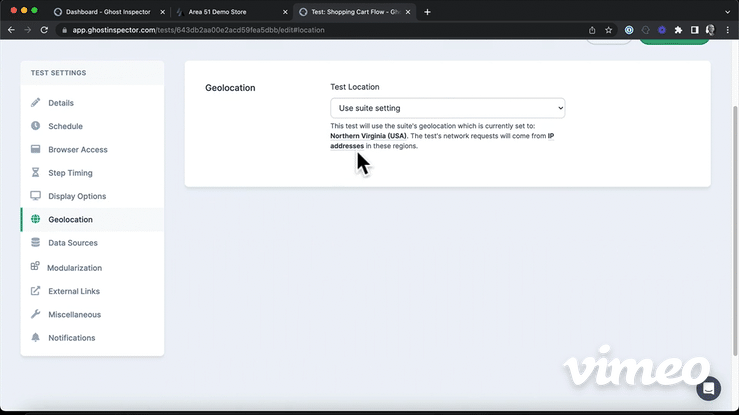
- Bahrain
- Canada
- Cape Town, South Africa
- Dublin, Ireland
- Frankfurt, Germany
- Hong Kong
- London, England
- Milan, Italy
- Mumbai, India
- Northern California, USA
- Northern Virginia, USA
- Paris, France
- Sao Paulo, Brazil
- Seoul, South Korea
- Singapore
- Stockholm, Sweden
- Sydney, Australia
- Tokyo, Japan
Geolocation Testing Caveats: Accuracy, Privacy, and SEO
When automating geolocation testing, there’s more to consider than just selecting a different location and running a test. Accuracy, data privacy, and SEO visibility all play important roles in how your tests reflect real-world user experiences across different geographical locations.Accuracy in geolocation testing
Geolocation testing typically relies on IP geolocation to simulate user presence in a different region. This method is generally accurate at the country and city level, making it suitable for testing geolocation functionality such as region-specific pricing, content, and location-based features. However, IP-based location data can vary depending on the provider. If your application depends on high-precision location information, like exact coordinates or a user’s current location for delivery tracking, consider using a geolocation API or browser-based geolocation overrides for more accurate results.Privacy and compliance with location data
Testing location-based services also requires attention to data privacy. Many websites and applications use geolocation data to tailor content, which raises important compliance considerations. Regulations such as GDPR and CCPA require user consent before accessing a user’s physical location. With Ghost Inspector, you can run automated tests that simulate both accepted and denied location permissions, helping you validate expected behavior for users who allow or block access to their location. These automated tests are especially useful when validating how your app handles unavailable or spoofed location data, or fallback scenarios when a user’s location cannot be determined. Testing across different geographical locations also ensures that your application handles edge cases effectively and that location-based services perform consistently without requiring manual testing in multiple regions.SEO for region-specific and localized content
For websites that display different content depending on a user’s geographic location, geolocation testing plays an important role in SEO. Search engines often crawl your site from a single region, usually the United States, which means geo-targeted content may be missed if it’s hidden behind redirects or dynamic scripts. Ghost Inspector enables testers to run geolocation tests from different regions and verify that location-based features and localized content appear correctly. This helps prevent indexing issues and ensures your international SEO is working as intended. In addition to SEO, automated geolocation testing supports broader software testing efforts, including browser testing workflows and regional accessibility testing. Whether you are using a geolocation API, validating behavior across different geographical locations, or checking how your location data is handled when permissions are blocked, reliable geolocation testing tools help reduce manual effort and increase test coverage across the board.Geolocation Testing FAQs
What is geolocation testing, and why is it important?
Geolocation testing is a type of software testing that ensures an application functions correctly in different geographical locations. This includes verifying that location-specific features, such as language, currency, and regional regulations, are working as intended. Geolocation testing is essential to ensure that an application works optimally for users around the world, regardless of their location.What types of issues can geolocation testing uncover?
Geolocation testing can identify a range of issues, including location-specific bugs, network performance issues, and security vulnerabilities related to location-based data. For example, if an application fails to handle different time zones correctly, it can lead to user frustration or missed deadlines. Similarly, if an application uses location data inappropriately, it can result in privacy violations or data breaches.How is geolocation testing performed?
Geolocation testing can be performed manually or with the use of an automated testing tool. With Ghost Inspector, you will simply create your test for the feature or functionality that relies on geographical location and edit the settings to select which geographies you would like to test.What are the benefits of geolocation testing for software development?
Geolocation testing can help ensure that an application functions correctly for users around the world. This can improve user satisfaction, reduce support costs, and increase revenue by expanding the potential user base. By identifying and fixing location-specific issues during testing, geolocation testing can save time and resources that would otherwise be spent on post-release bug fixes.What challenges should be considered when performing geolocation testing?
One challenge of geolocation testing is the need to maintain a diverse set of test environments that accurately simulate different locations and network conditions. Additionally, testers must be aware of privacy regulations in each location and ensure that location-based data is handled appropriately. Manual geolocation testing can be time-consuming and resource-intensive. Automating it with a tool like Ghost Inspector helps teams test faster and more reliably, without needing complex infrastructure.Does geolocation testing require physical devices in each location?
No, physical devices aren’t required. Automated geolocation testing tools like Ghost Inspector simulate different geographic locations using IP address overrides or browser geolocation settings. This method is effective for testing region-specific content and behavior, such as legal disclaimers, pricing, or localization. For finer-grained location targeting, browser-level overrides are also supported. This allows you to validate region-specific experiences without setting up hardware in every country.How accurate is IP-based geolocation testing?
IP-based geolocation is generally accurate at the country and city level, but precision can vary based on the IP database and ISP routing. For most web testing scenarios, like verifying language, currency, or legal content, it provides sufficient reliability. For hyper-local accuracy (like postal code), browser geolocation or GPS may be more appropriate.Can I automate multi-region geolocation tests via CLI or CI/CD pipelines?
Yes. Ghost Inspector supports running geolocation tests through its command-line interface (CLI) and CI/CD integrations. You can schedule or trigger automated tests in multiple regions simultaneously, making it easy to validate international user experiences as part of your deployment workflow.Automate geolocation testing with
Ghost Inspector
Our 14 day free trial gives you and your team full access. Create tests in minutes. No credit card required.


