You’re testing a user registration page on a website to ensure that new users are able to set up their account easily. You build a test that checks to make sure that users can:
- Open the registration form
- Type their information into each box
- Click the available ‘Register’ button to submit the form
- Receive a confirmation that their form was successfully submitted
- Receive an error message or negative assertion for any steps that were not properly completed
Congratulations, you’ve just automated a user acceptance test. But what is user acceptance testing (UAT)? And why is it important for QA testers to understand?
In this article, we’ll walk you through everything a QA tester should know about user acceptance testing. We’ll detail its meaning, benefits, and best practices, as well as what automated testing software will be most helpful for getting the job done.
Let’s get started!
Table of Contents
Speed up the UAT testing process with
Ghost Inspector
Our 14 day free trial gives you and your team full access. Create tests in minutes. No credit card required.
What is user acceptance testing (UAT)?
User Acceptance Testing (UAT) is a type of software testing that confirms that a webpage or web application works as intended for target users. Sometimes called application testing or end user testing, UAT is the last step in the testing process. It primarily ensures that your software works in the “real world” and meets user expectations. It also tests how efficiently your software performs in real-time for users. And it can be a fail-safe for any issues that happen to sneak their way through the rest of the testing process undetected.
There are several different types of user acceptance testing. Here are the most common ones you’ll encounter:
- Alpha Testing – UAT testing performed within the company by the development or QA teams
- Beta Testing – Testing performed by real-world users before the software is released
- Black Box Testing – Testing that examines a system’s output without paying attention to its inner workings
- Contract Acceptance Testing (CAT) – Testing that ensures that the software meets the expectations outlined in a client contract
- Regulation Acceptance Testing (RAT) – Testing that ensures that the software doesn’t violate any of the rules or regulations laid down by the country it resides in
- Operational Acceptance Testing (OAT) – Testing that measures the operational capabilities of a software, including its levels of reliability, accessibility, compatibility, and resilience
- Business Acceptance Testing (BAT) – Testing that ensures that the software meets the requirements and goals of the organization using it
Each of these testing types verifies that the software meets a specific set of requirements beyond general QA testing. But why is user acceptance testing such an essential part of the browser testing process? Let’s talk about how it differs from the rest of a typical testing workflow.
What is the purpose of user acceptance testing?
While previous testing stages ensure that your software is functional and bug-free, the user acceptance testing stage makes sure that it also does what it was designed for from the user’s perspective. This final testing phase verifies that the software is capable of addressing specific needs before it gets launched, mitigating any risk of costly rebuilds after release if the software is found to not do what it advertises.
User acceptance testing differs from typical QA testing, as the primary goal of QA testing is to identify any bugs and issues in a software product before it reaches users. User acceptance testing can begin once the product’s functionality has been verified to be free of errors. Then, end users can confirm that the product also does what it claims to do.
Who performs UAT?
User acceptance testing is typically done by real-world participants and key business stakeholders, often with assistance from QA testers, who help with preparation and guidance during the testing process. To prepare, QA testers create test case scenarios and set up the test environment for users. During testing, they typically provide support to users while also tracking and documenting any issues that arise. When testing concludes and changes are made, QA testers may be the ones to collect final approval from each beta tester.
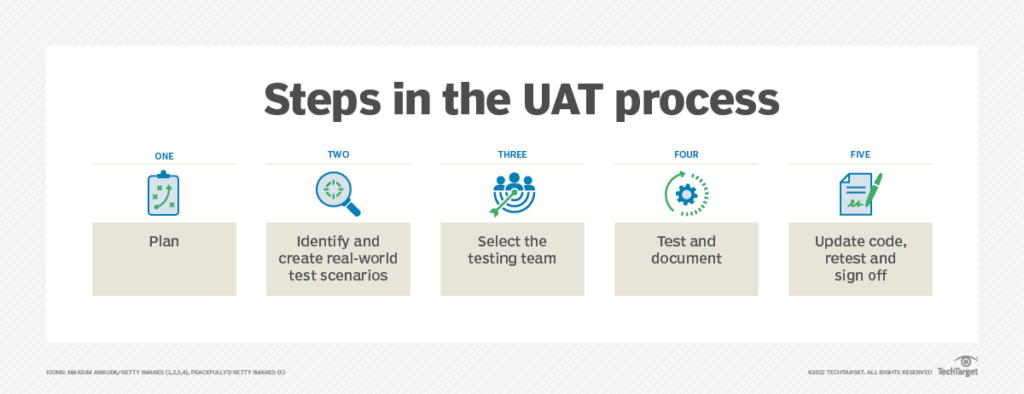
What is the UAT testing process?
The user acceptance testing process helps businesses to create a strong UAT strategy from start to finish. Follow these steps to ensure that your testing team performs the user acceptance testing process thoroughly and successfully:
- Run a business requirement analysis. Before you begin, make sure you’ve taken time to plan out the scope and acceptance criteria for this testing phase. Identify stakeholders, objectives, goals, and functional requirements.
- Design test scenarios. Design a series of test cases to cover all business requirements. Make sure to incorporate real-world scenarios that your target users might experience. You’ll also want to prioritize test cases based on their risk level and potential impact to your business.
- Prep testing environment. Establish a testing environment that matches the production setup, so users can run each test scenario in a duplicate setting, guaranteeing accurate test results.
- Execute test cases. Let end users run through the different test scenarios to assess usability, functionality, and whether the software meets real-world requirements.
- Record documentation. Document any problems that arise during test execution, so they can be corrected by the development team and retested by users. Record what went well, challenges faced, and suggestions for improvement. This continuous improvement approach will help refine your UAT process as time goes on.
- Obtain final approval. Make sure to get written approval from all end users before launching your software.
Once you’ve completed these seven steps, your product will be properly vetted and ready to launch.
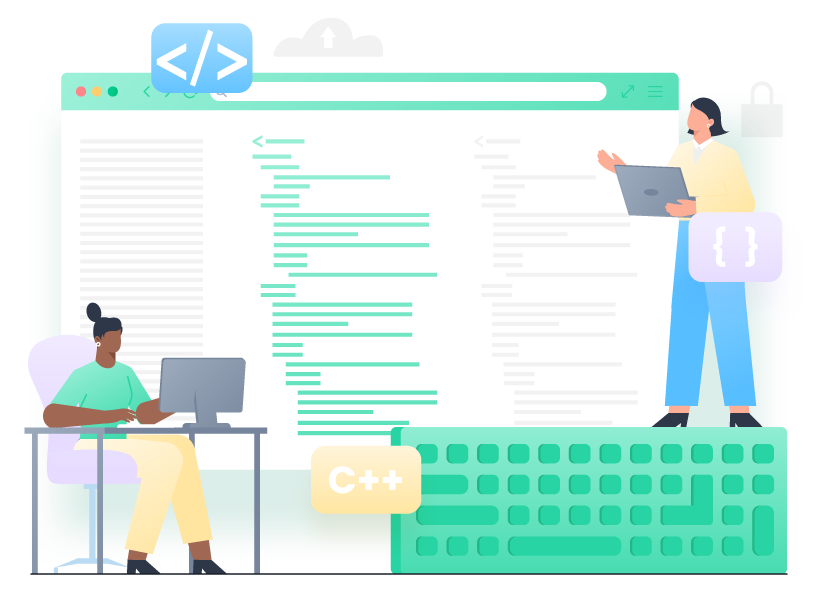
What are general UAT best practices?
You can prevent testing delays and errors by implementing this set of UAT best practices. Establish a sound UAT test strategy with the following tips:
1. Plan smart, plan ahead.
Don’t start testing until your full testing strategy has been defined. That means detailing your target audience, testing criteria, expected outcomes, test conditions, documentation and communication structure – leave no detail unplanned. Make sure that all involved have a clear understanding of their roles and responsibilities. It may be helpful to implement a UAT checklist to ensure that nothing gets missed during the planning phase.
2. Choose the right people.
Your software will benefit from specificity when it comes to defining and selecting your stakeholders, target users, and beta testers. You’ll get clearer results regarding user expectations and business requirements, which will save you time and money in the long run.
3. Expect retesting.
As ideal as it would be to obtain final approval after a single round, you will likely need to go through the user acceptance testing process a few times before you’ll be able to complete the testing phase. You should also plan to review and update your test cases with regularity, so you can properly manage the changes in your business processes.
4. Include accessibility testing in your UAT process.
Make sure to test the accessibility of your website or web application to ensure its usability by those with disabilities. Doing this not only broadens the user base but also helps in meeting legal and compliance requirements.
5. Automate what can be automated.
Don’t waste the boring, repetitive tests on your human testers. Use their valuable time on getting a more nuanced understanding of more complex testing needs. When it comes to testing across different environments or running repetitive regression tests, use an automation tool to speed up the process. You’ll avoid errors from user fatigue and streamline your entire test phase.
Should user acceptance testing be automated?
Yes, there are many benefits to automating the user acceptance testing process. Not only does it save time and streamline the testing process, but it can also prevent costly human errors from messing up your test workflow and delaying the launch of your software. That said, it’s wise to combine automation with manual testing for your UAT strategy, as the two can work together to accomplish different user acceptance tasks.
For instance, you’ll want to use manual UAT testers for test scenarios that require a detailed response about user experience or design, as well as for exploratory testing or any kind of testing that requires the UAT tester to give subjective feedback. Manual testers are more effective when it comes to evaluating the effectiveness of a software application when it comes to adhering to brand guidelines and testing user workflow.
By building automated testing into your UAT strategy, you can speed up the entire testing process by automating more repetitive test scenarios and saving the complex ones for manual testers. As well, automation helps with increasing the amount of testing done while avoiding potential problems like user fatigue.
Automated user acceptance testing is best-suited for doing regression testing after making updates to your software. It also works well for large-scale testing that checks for consistency across various environments, such as different browsers and devices. For the more repetitive, less engaging tasks, automation can be a great addition to your test plan.
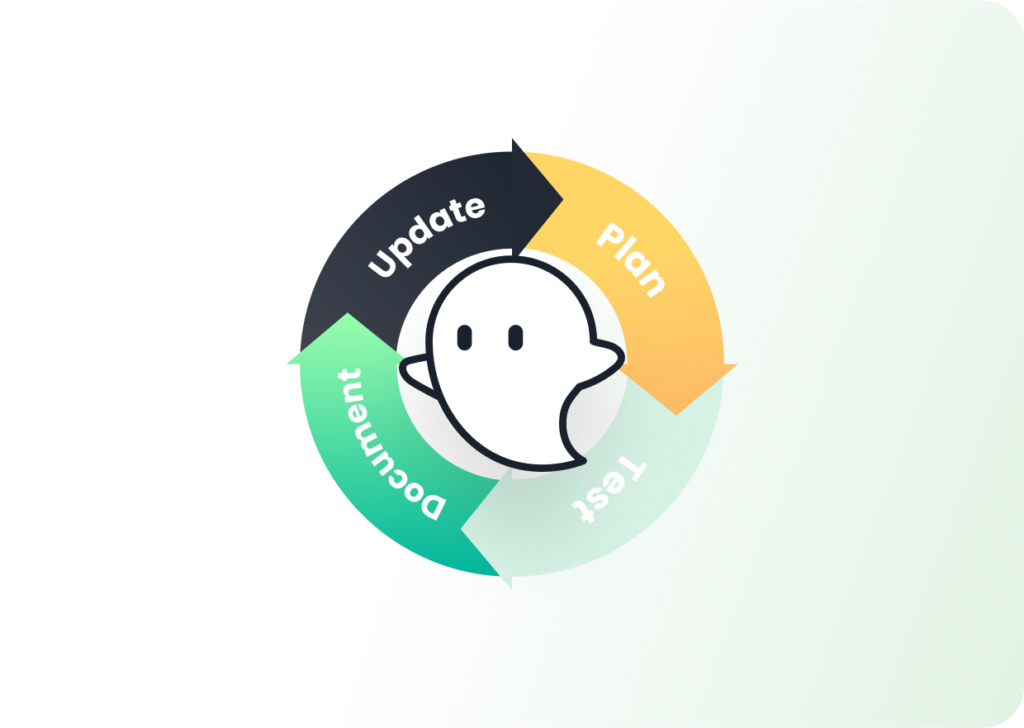
Automate the UAT process with Ghost Inspector
You can help speed up your UAT process by adding the right automation testing tool to your test arsenal. Designed for QA testers and developers alike, Ghost Inspector allows testers to build and run automated browser test scripts regardless of coding ability. Build a better user acceptance testing strategy with these features:
No-code test building
With Ghost Inspector’s web test recorder, you can click through a series of in-browser actions to record a user acceptance test from start to finish. Record the user journey step-by-step for automated user acceptance tests that complement the manual testing process.
You can also easily make changes and run maintenance for any test with the simple, drag-and-drop test editor. Along with simplified UAT testing, Ghost Inspector makes it easy to automate a complete end-to-end testing strategy, so you can streamline test management for your dev and QA teams.
CI/CD pipeline integration
Easily employ continuous integration/continuous deployment (CI/CD) pipelines, allowing UAT to be part of the automated build and release process. Ensure that every deployment meets your users’ acceptance criteria.
Cross-browser and responsive testing
Execute testing across various browsers (Chrome, Firefox, Edge) and devices. Automate an important part of the UAT process with responsive testing across screen sizes, so you don’t have to resort to using manual testers for repetitive work.
Automated documentation and screenshots
Ghost Inspector automatically documents test steps during the recording process, simplifying the test management process and organizing your data, so it can be shared easily with stakeholders. You can also automate visual regression testing, as Ghost Inspector automatically captures screenshots during test runs to compare them with your baseline.
Flexible assertions and conditions
With Ghost Inspector, you can add assertions and conditions that help customize your test to the functional and business requirements specified by your UAT criteria. Easily check the state of your application based on different user roles, data inputs, or environmental conditions, ensuring comprehensive coverage of your business scenarios. Ghost Inspector also supports conditional logic, letting you define different paths within your test based on the outcomes of previous steps.
Version control
Because you’ll likely need to develop a continuous testing strategy to manage the changes to your business workflow, your team will benefit from Ghost Inspector’s version control capabilities. Track, manage, store, and revert to previous versions of your software as needed for simpler test maintenance and updates.
Conclusion
User acceptance testing is an essential phase of the software development life cycle. Without it, your business runs the risk of releasing fully functional software that doesn’t actually fulfill its intended purpose. For QA testers, this last step in the testing process can be particularly involved. That’s why it’s ideal to add an automation testing strategy to your user acceptance testing process. By automating the bigger, more repetitive tasks, you can speed up your testing process and save the more complex test cases for your manual testers.
And with an automated UAT tool like Ghost Inspector, QA testers can build and run automated UAT test scripts themselves, boosting efficiency while minimizing costs during this last phase of testing. If you’d like to learn more about adding a no-code/low-code automated testing tool to your UAT workflow, you can sign up here for a free 14-day Ghost Inspector trial, no credit card required. You can also schedule a free demo with a member of our team here.
Speed up the UAT testing process with
Ghost Inspector
Our 14 day free trial gives you and your team full access. Create tests in minutes. No credit card required.



