Quality assurance is a broad initiative. Ghost Inspector strives to be an all-in-one tool when it comes to browser automation. However, QA testing teams often use a range of products to cover all their testing needs, like API testing and load testing. This can lead to testing-related data being scattered in various places. QADeputy is a service that aims to centralize your QA operations — and it integrates nicely with Ghost Inspector.
How it works
QADeputy centralizes all of your team’s test cases under one test case management system. Tests are mapped to the specific services that house them, allowing you to trigger tests and collect results from various services within one central system.
QADeputy has a two-way integration with Ghost Inspector. It allows QADeputy test cases to be mapped directly to Ghost Inspector test cases. When a mapping occurs, users can then run their Ghost Inspector tests from within their QADeputy account and the system automatically feeds the results back into QADeputy test runs in real time.
Integrating Ghost Inspector
If you don’t have a QADeputy account yet, sign up for one now. They offer a free tier for getting started, as well as paid plans.
1. Go to the QADeputy integrations page
Click on “Integrations” from either the dashboard or the left navigation menu.
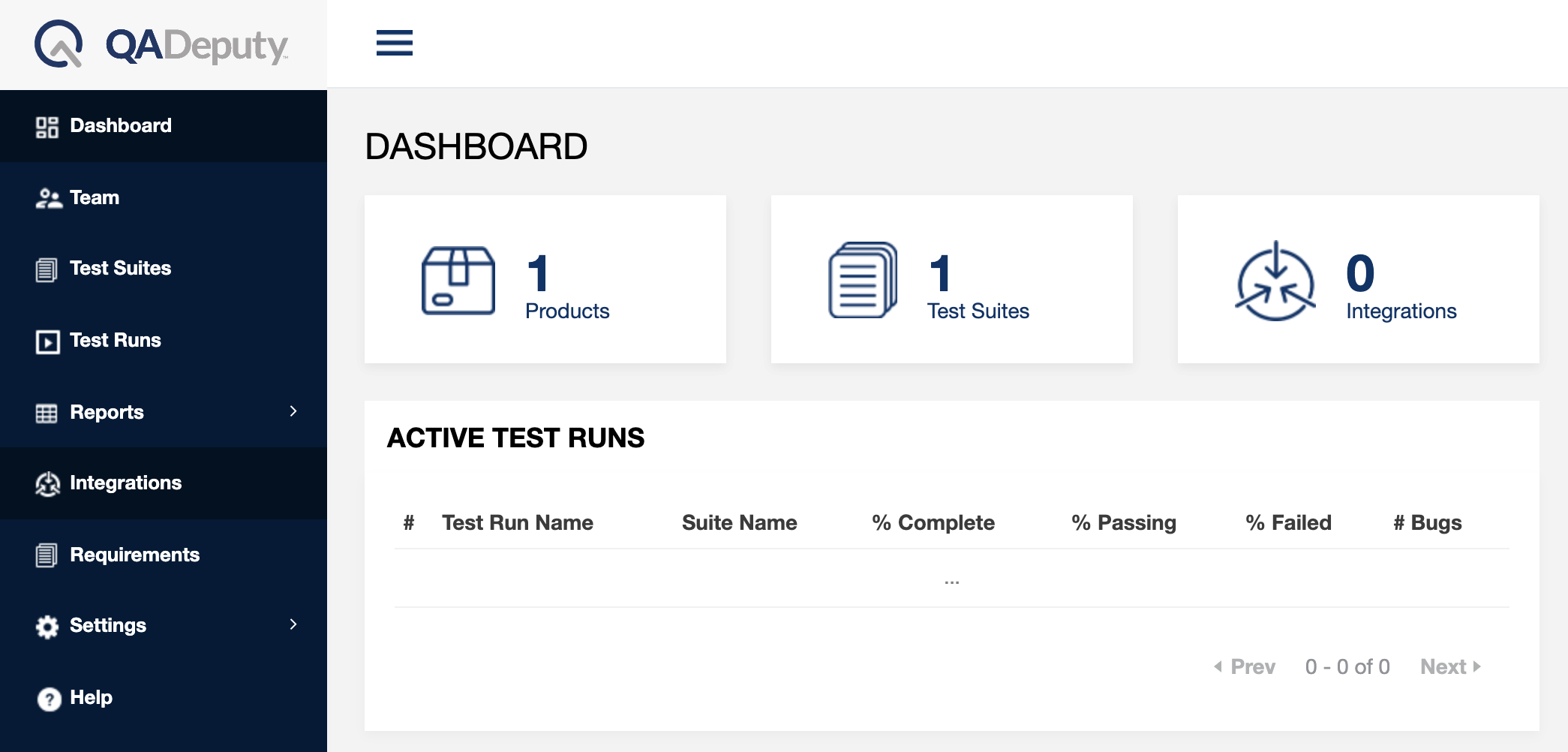
2. Enable the Ghost Inspector integration
Click on the “Enable” button within the Ghost Inspector box, then confirm that you wish to enable the Ghost Inspector integration.
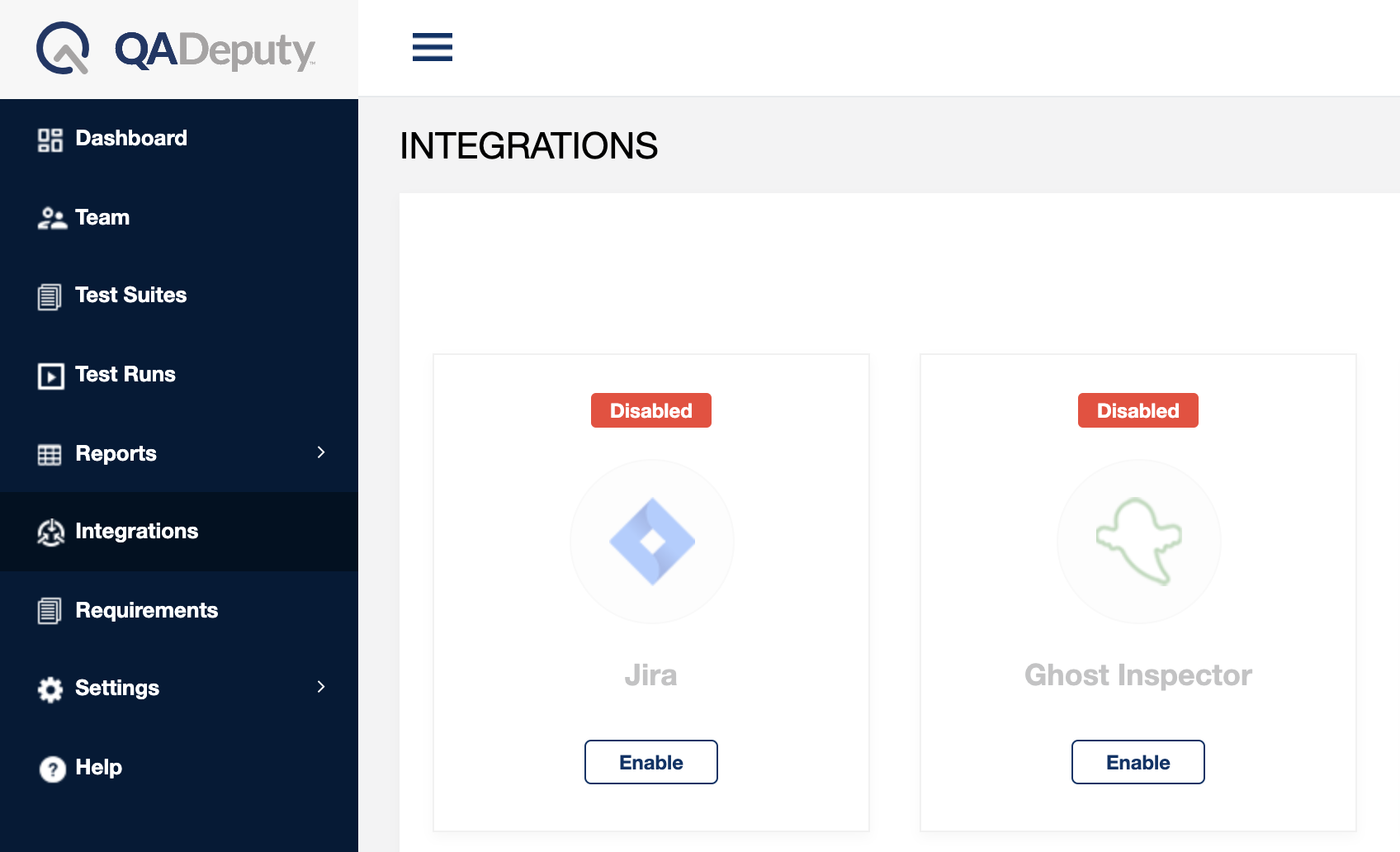
3. Log into your Ghost Inspector account
Once you click “Enable” in the popup, you will be brought to the Ghost Inspector application for authorization. If you are not logged into Ghost Inspector, you’ll be asked to log into your account.
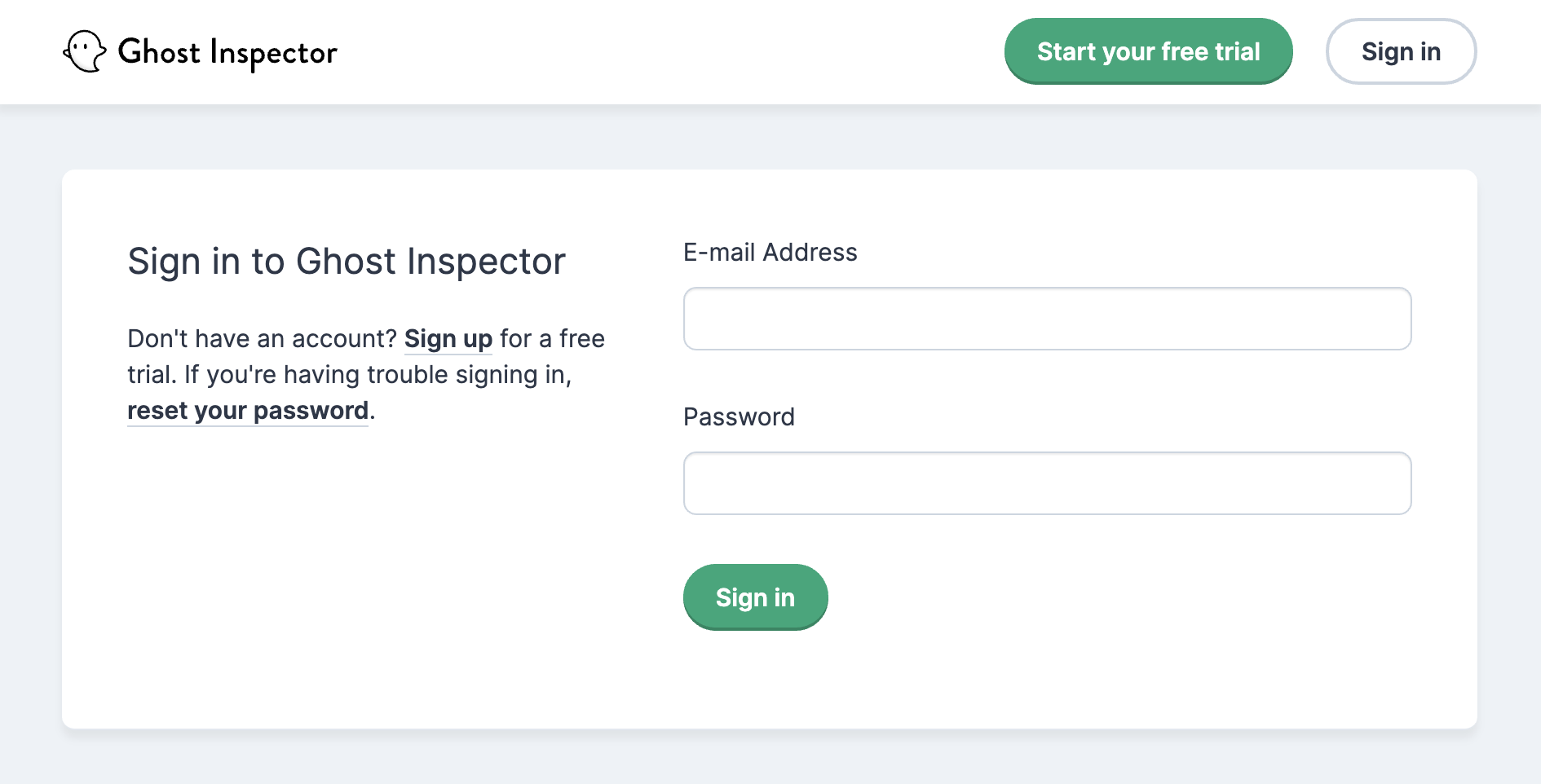
4. Authorize QADeputy in Ghost Inspector
Once you’ve entered your Ghost Inspector credentials and logged in, you will be asked to authorize QADeputy’s access to your Ghost Inspector account. Once you’ve granted authorization, you will be automatically redirected back to your QADeputy account.
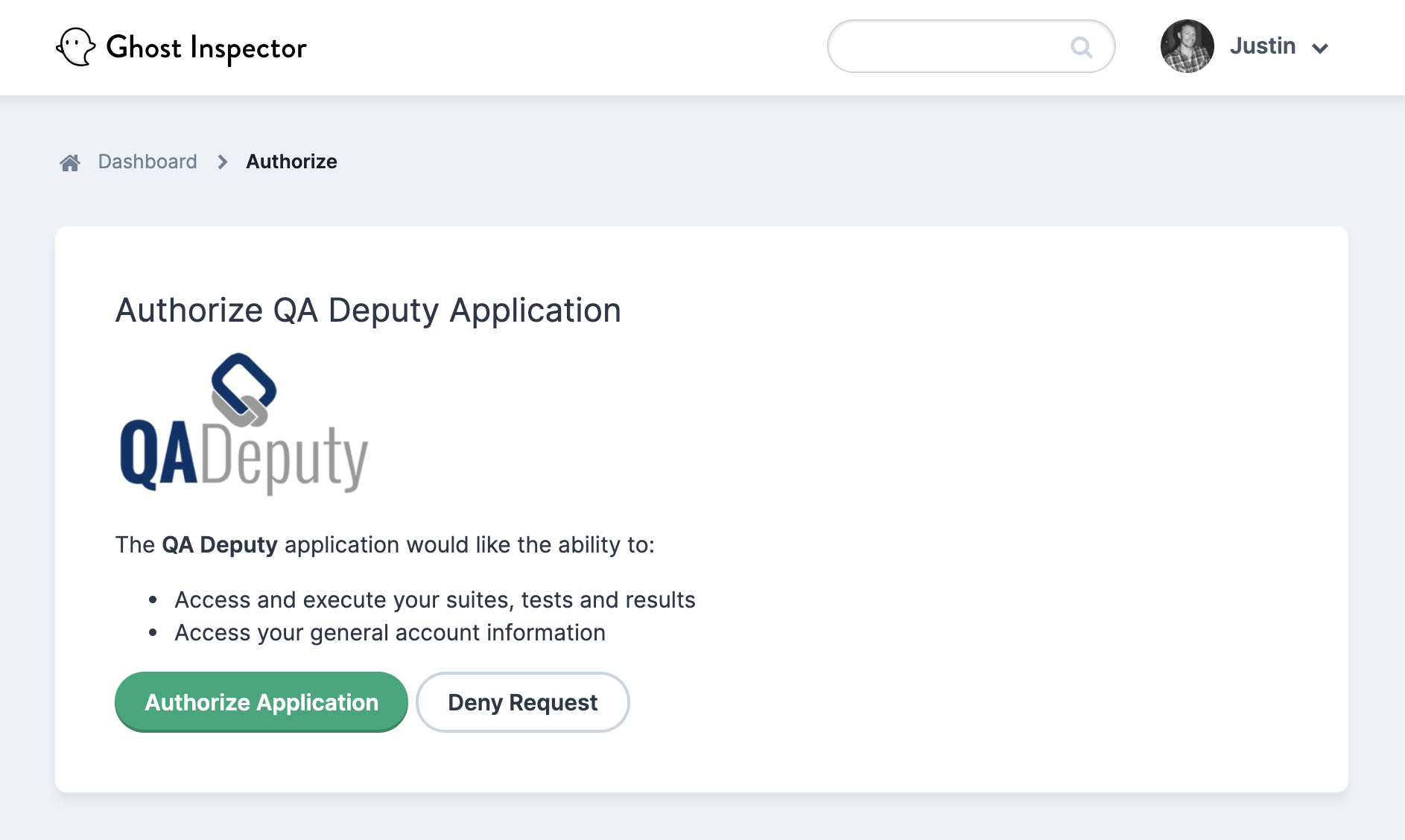
Map & execute tests in QADeputy
Once you’ve enabled the Ghost Inspector integration you have the ability to map QADeputy test cases to Ghost Inspector tests and run them within QADeputy. When a Ghost Inspector test is executed from within QADeputy the result of the Ghost Inspector test will automatically be updated in your test run.
Mapping tests
- Navigate to the test suite containing the tests that you want to map to Ghost Inspector tests.
- Expand the desired test case and click the “Edit” icon
- Open the “Integrations” tab and click the “+” icon next to “Ghost Inspector Test”.
- A dialog will be displayed that lists all the tests in your Ghost Inspector account. Search and select the desired test to map.
- Click “Map Test Case”.
- Save the test case.
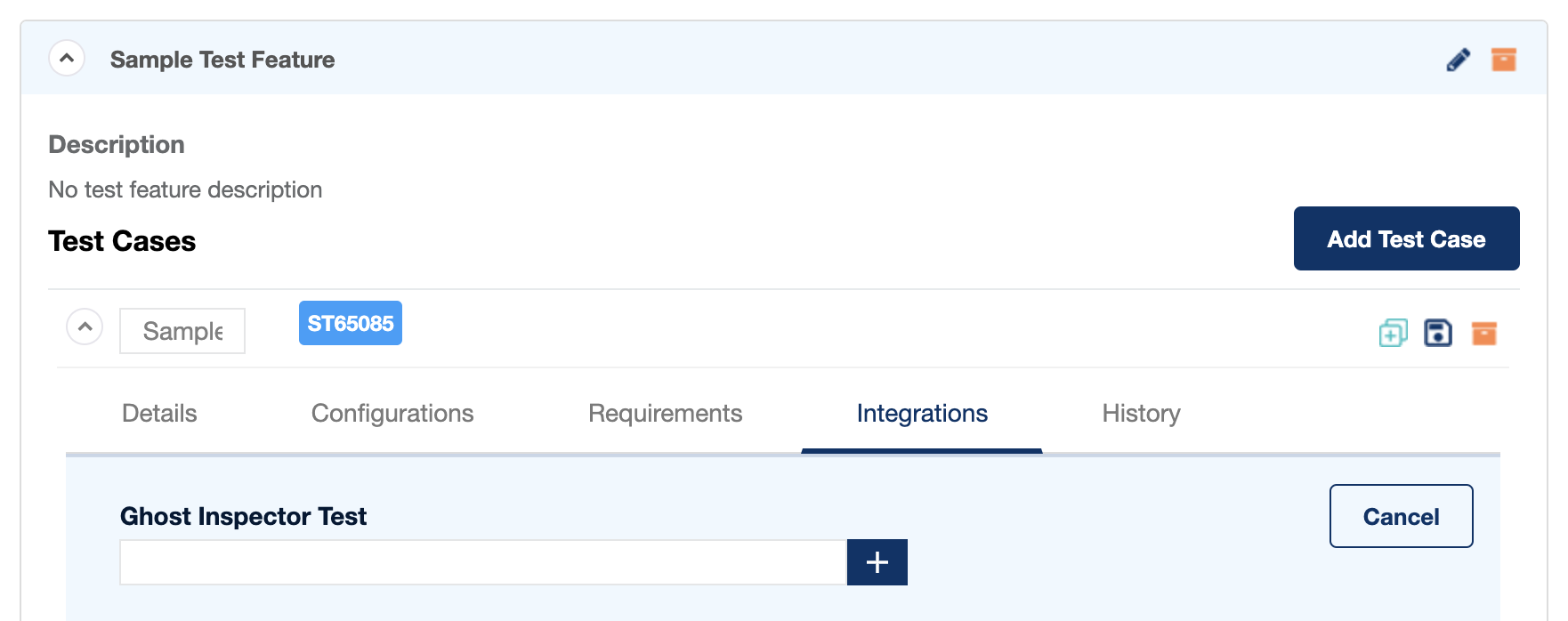
Executing tests
Once Ghost Inspector tests are mapped to test cases in QADeputy, you can then execute the Ghost Inspector tests from within QADeputy test runs. Create a new “Test Run” for a test suite that has Ghost Inspector tests mapped (or leverage an existing “Test Run”). You can execute Ghost Inspector tests in two ways:
Execute a Ghost Inspector suite
- Click the “⋮” icon in the upper right hand corner of the test run.
- Select “Execute GI Suite”.
- All mapped tests within the Test Run will be ran against Ghost Inspector and the results will automatically post back to the test run.
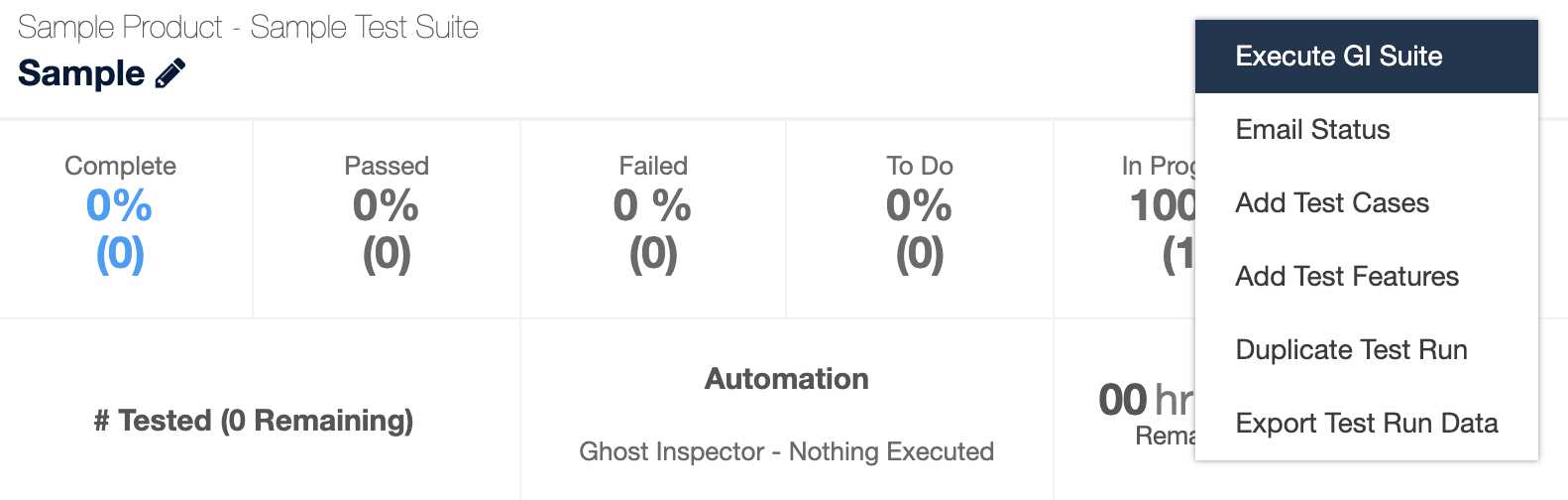
Execute an individual Ghost Inspector test
- Individual mapped tests may be executed by clicking the “Run Now” button next to the test sase status.
- When clicked, the individual Ghost Inspector test will be executed and the results will automatically posted back to the QADeputy test run.
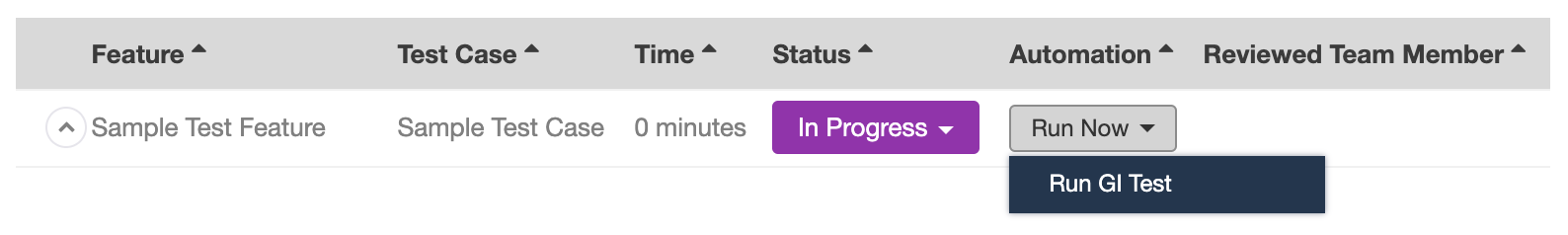
✅ Ghost Inspector tests that pass will update QADeputy with a “Passed” status.
❌ Ghost Inspector tests that fail will update QADeputy with a “Failed” status.
Conclusion
A comprehensive testing approach often means using various disparate testing tools. Setting up a test management service like QADeputy can be a huge help in collecting all your data and allowing you to run your tests from one central location — Ghost Inspector tests included!


