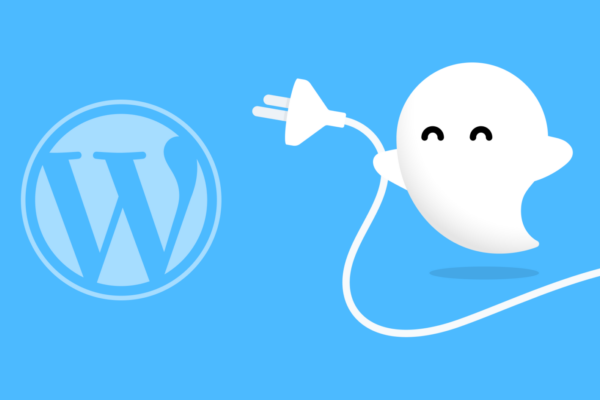Whether you’re a solo developer or part of a larger team, it can be challenging to keep up with ever-evolving customer requirements and testing standards. In our latest case study, we dive into the world of WordPress plugin developer Justin Labadie who uses Ghost Inspector to automate acceptance testing and ensure his plugins meet customer needs. Learn how Justin was able to dramatically reduce development time, decrease bugs, and improve overall customer satisfaction.
 Introduce yourself
Introduce yourself
Hello, everyone. My name is Justin Labadie and I co-founded a company with my older brother Spencer called SlickRemix.
What is your business?
12 years ago, when we started SlickRemix, we decided to create a WordPress plugin called Feed Them Social. Now, what this plugin does is it allows you to easily connect to your social networks and then display those social network feeds on your website.
What challenges were you facing that made you seek out Ghost Inspector?
After all these years of creating awesome options and cool new customizations, we needed a way to overcome the challenge of testing all these features. This led us to asking other WordPress plugin developers how they were handling their automated acceptance testing. The answer – Ghost Inspector.
How did Ghost Inspector help you overcome those challenges?
With Ghost Inspector, we’ve been able to overcome the challenge of automated testing by creating suites of tests. It also allows you to run the tests in one simple click. This will allow us to know if there are any errors. And it will also create a video for us to see if the errors happen and where they happen.
Can you walk me through the process of implementing Ghost Inspector in your organization?
Now, every time we make a new feature, we automatically go into Ghost Inspector and create a new test to ensure that in the future, every deployment we’re testing that feature.
What specific features on Ghost Inspector do you find the most helpful?
One of the best features of Ghost Inspector is the import only test. This allows us to recreate the WordPress login process and then duplicate it throughout all of our other tests as the very first step. And it also allows us to do it with secure passwords and log in information. Another use case we use it for is to test our actual website. We want to test the checkout. We want to test the support area, we want to test that the home page is actually loading. And what’s really cool is you can schedule all these tests and get alerted in your email if something isn’t working.
Why do you recommend Ghost Inspector to other businesses?
We here at Slick Remix highly recommend you try out Ghost Inspector. We tried out many systems and websites before and Ghost Inspector is by far the most intuitive and easy to use. The dashboard is simple and it’s easy to create tests.
Is there anything else you would like to tell us?
I just want to say thank you to the Ghost Inspector team for creating and maintaining an awesome product. If it wasn’t for your product, my brother and I would be more stressed out and testing would be so much more difficult. In turn, it has made our customers happier and we deploy a lot less bugs. Thank you. Thank you. Thank you.
Automate low-code/no-code web tests
with Ghost Inspector
Our 14 day free trial gives you and your team full access. Create tests in minutes. No credit card required.