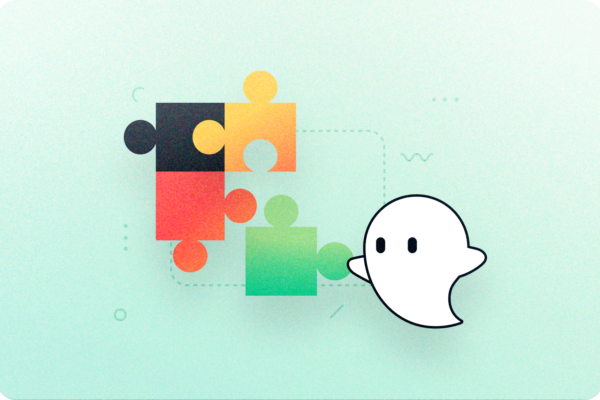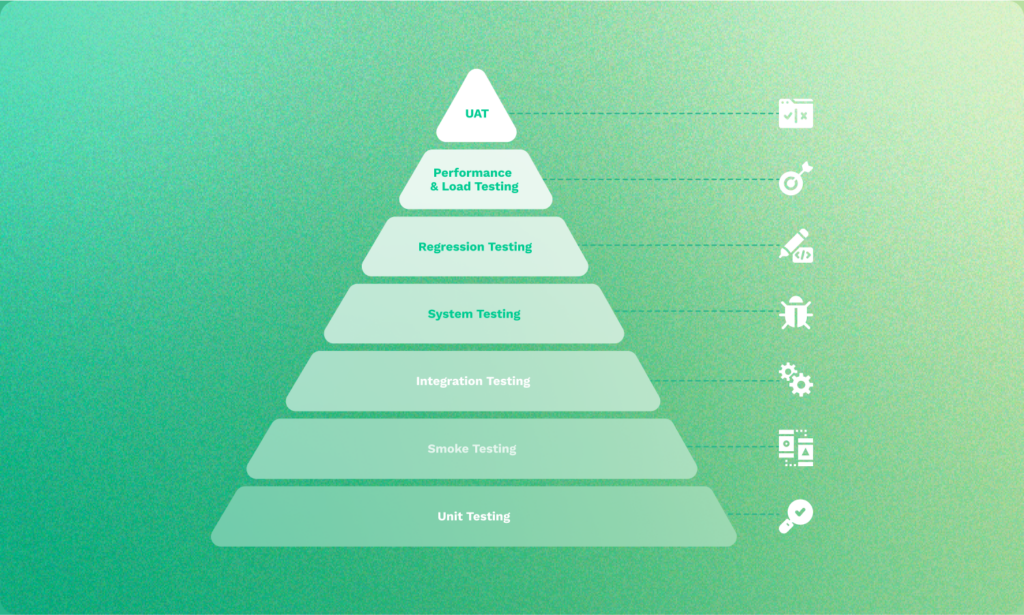Integration testing is the second step of the software development process, occurring after unit testing. Once all the different components have been designed and tested, it’s time to put them all together. This process can be completed in a number of ways, depending on your preferences as a tester.
Today, we’ll break down some of the most common questions about integration testing. We’ll define this important step in the development process, detail its different types, and break down the differences between integration and unit testing.
We’ll also show you how automating the integration testing process can help your testing team to easily boost their efficiency and productivity levels.
Ready? Let’s get started!
Table of Contents
Build codeless integration tests with Ghost Inspector
Our 14 day free trial gives you and your team full access. Create tests in minutes. No credit card required.
What is integration testing?
Integration testing is the part of the software development lifecycle where different parts of a software are combined and tested together. When building out a software, developers typically work on individual pieces, connecting them together into the final product once those parts are finished. The goal is to make sure that all the different pieces function together well as a whole. Integration testing confirms that these separate parts interact correctly after connection and helps identify problems with any combination of the parts, so they can quickly be addressed.
Without integration testing, developers may end up with issues like data not passing correctly between components or features not working as they should when combined. This testing type catches these issues right away, saving your testing team valuable productivity time and creating a stronger software product overall.
What are the benefits of integration testing?
There are many reasons to prioritize implementing a high-quality integration testing strategy. First, a proper integration testing process will help you to quickly find and fix any interaction issues between different components of your application before you get too far into the next phase of your build. It helps prevent bugs from cropping up in the future as well, boosting your product’s overall reliability over time. By running consistent integration testing, you’ll inevitably save time and money by cutting down on the amount of backtracking required to fix any issues that eventually make themselves known.
Plus, for environments using continuous integration, this type of testing is even more valuable, because it makes sure that frequent changes work for the entire system as a whole. For developers and QA testers looking to increase their efficiency, integration testing will help speed up the process with better final outcomes.
What are the four types of integration testing?
There are four primary types of integration testing methods:
- Top-Down Integration Testing – This type of testing begins in the top parts of the software (where the user interface and main control sections are located) and moves gradually downward to the lower parts (like the data processing modules). If any parts haven’t yet been created, they’re replaced by temporary pieces of code called stubs that mimic the missing parts.
- Bottom-Up Integration Testing – The opposite of Top-Down, this type begins with the more fundamental layers of the application (like databases or services) and moves upwards. The bottom layers can be tested as if they’re part of the full system using pieces of code known as drivers that act in place of the higher parts that haven’t been completed yet.
- Mixed/Sandwich Integration Testing – This test type combines the top-down and bottom-up methods. Developers test both the top and bottom layers of the application simultaneously, utilizing stubs and drivers for the middle segments that haven’t been created yet.
- Big Bang Integration Testing – In this type, the tester combines all or most of the modules of the application at once, testing the entire application together. This method is faster but it can also make it more difficult to find any problems occurring within the system since everything gets tested at the same time.
The test type you choose generally depends on the needs of your application and the type of team you’re working with. Let’s discuss how to know which of the four types will work the best for your purposes.
Choosing the right integration testing type for your application
The testing type you choose will be based on several different factors. For instance, the size and complexity of your project both matter. With a larger project, you may want to adopt a more organized testing style, like Top-Down or Bottom Up, while smaller projects with fewer moving parts may benefit from a speedier test type like the Big Bang.
You’ll also want to consider your team’s capabilities. What tools do you have at your disposal? How big is your team and how advanced are their testing abilities? How much time do you have to complete the project? Each of these variables can influence how you’ll want to approach integration testing your software.
Other important factors include the risk level associated with different parts of your software and the need for early testing of specific functions. For example, if the foundational segments of your software are the most essential, it might be best to choose a Bottom-Up testing method to verify that these foundational parts are solid before continuing upward. Conversely, if your user interface is more important, then you might choose to employ the Top-Down method.
Your development method also plays a role. With flexible, adaptable Agile methods, you might choose to use a mixed/sandwich method, which holds up well in an often-changing, ongoing testing environment. On the opposite end, a more structured method like waterfall often benefits from a more methodical testing type, like Big Bang or Top-Down.
Each testing method has its advantages. It just depends on the scope of your project, how your team works, and the technical requirements of your application.
Unit testing vs integration testing: A comparison
So how do you know the difference between unit testing and integration testing? At the most basic level, they’re two consecutive stages of the testing process. Here’s a table breakdown of their overall differences:
| Comparison | Unit Testing | Integration Testing |
| What it does | Tests individual, isolated pieces of code to verify functionality | Tests the combined functionality of the units to ensure that they work together well |
| When it happens | Performed first | Performed after unit testing |
| Who does it | The developer | The tester |
| Cost (Time & $$) | Typically inexpensive and low maintenance | Often pricier and high maintenance |
| Test Type | White Box Testing – looks at internal structure | Black Box Testing – looks at external, user-facing behavior without knowledge of internal structure |
| Order of Operations | Tests can be run in any order | Tests require a specific order |
Unit tests and integration tests are a complement to each other. They’re both an integral part of the software development process as they work together to verify the internal and external functionality of your software product.
How to speed up the integration testing process with Ghost Inspector
If you want to run comprehensive integration testing in a fraction of the time, it’s time to consider automating your integration testing process. With Ghost Inspector, you can automate the process of building and running integration testing with codeless web tests that can easily be edited and reused. To create a test, you simply record your chosen user flows in-browser, save, and schedule. And for more technical users, there are more advanced features, including support for synchronous and asynchronous JavaScript steps and tying into CI pipelines.
Here are 5 features Ghost Inspector offers that help streamline integration testing and maintenance for your testing team:
1. Parallel Testing
Run multiple tests for different parts of your application at the same time with Ghost Inspector, boosting the speed and coverage of your integration testing workflow. This is particularly useful for dealing with the complex scenarios that integration testing often requires.
2. Visual Regression Testing
Quickly catch visual errors in your UI with Ghost Inspector’s visual regression testing capabilities. Automatically identify broken or degraded visual elements after refactoring and modifications, so you can quickly address these issues before they can impact your deadlines. Ghost Inspector’s screenshot and video tools ensure that you’ll be made aware of even the slightest visual errors fast, so you can make corrections expediently.
3. Continuous Integration Capabilities
Maximize your team’s efficiency by easily integrating with CI/CD pipelines. With Ghost Inspector’s continuous integration tools, you can trigger tests automatically whenever new code commits are made or when certain deployment conditions are met. This helps guarantee that your integration tests are consistently in sync with your most recent software updates.
4. Simplified Maintenance
Ghost Inspector’s user-friendly test management tools help you keep your test suite current with significantly less time-spend. The drag-and-drop test editor allows you to make test updates easily, so you don’t end up wasting any time on inefficient runs and false failures. You can also store tests with code in version control and maintain different versions of your tests in branches, making it easier to manage tests across different development environments.
5. Reusable Tests
Ghost Inspector allows you to create reusable test suites and steps that can then be shared across different tests and projects. This feature helps avoid redundancy, keeps your test suite lean, and speeds up both the creation and execution of integration tests.
By automating manual testing tasks with an automation testing tool like Ghost Inspector, you can increase test oversight, lessen your developer team workload, and deliver a high-quality product in less time. While integration testing can be an arduous and pain-staking process, utilizing automation where you can will simplify your workload and ensure continuous integration, leading to a more productive and reliable test system.
Conclusion
In the software testing pyramid, integration testing is the step in the development process that helps guarantee that all the individual pieces of your software puzzle work well together. This testing type allows you to find and fix interactivity bugs in your software, increasing productivity and helping to avoid the sorts of issues that can postpone the release of your software.
You can speed up the process further by using a web testing automation tool like Ghost Inspector to automate the integration testing process. With Ghost Inspector, you can easily create and schedule integration tests without needing to write complex code, making it easy for anyone on your QA team to build and run integration tests. With features like parallel testing, visual testing, simple scheduling, and continuous integration, Ghost Inspector boosts efficiency and accuracy levels across the board for your developers and QA testers.
If you’d like to try Ghost Inspector for yourself, you can sign up for a free 14-day trial here. And if you’d like to learn about Ghost Inspector’s more advanced capabilities or see a walkthrough of our tools, you can sign up for a demo here.
Build codeless integration tests with Ghost Inspector
Our 14 day free trial gives you and your team full access. Create tests in minutes. No credit card required.