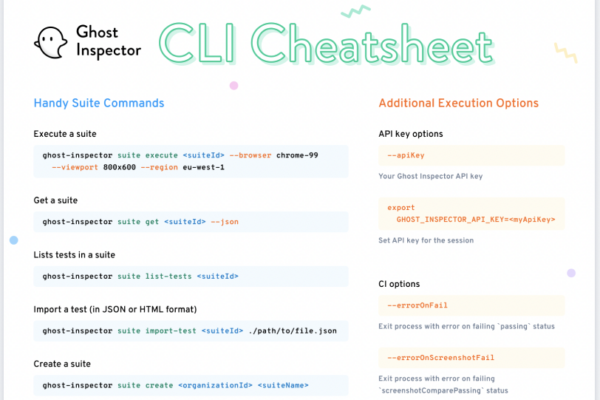At Ghost Inspector, we are passionate about empowering our users with testing solutions that ensure everything on your website or app works and looks the way it should. Our Command Line Interface (CLI) is one of those solutions, allowing you to simplify the process of scripting interactions with the Ghost Inspector API.
Set up automated browser testing with
Ghost Inspector
Our 14 day free trial gives you and your team full access. Create tests in minutes. No credit card required.
Understanding the Command Line Interface
The Command Line Interface is a text-based tool that allows users to interact with software through commands entered in a terminal or command prompt. Unlike graphical user interfaces with icons and buttons, the CLI provides a streamlined, text-based environment for executing commands and automating tasks. It offers flexibility, control, and efficiency for performing various operations.
Benefits of using CLI
Overall, CLI is a powerful tool that can be used in software testing to automate repetitive tasks, provide granular control, and execute commands quickly.
- Speed: CLI enables you to execute commands quickly. You can combine multiple commands into a single line of text to run your program. This is much faster than navigating through menus with a GUI
- Resources: CLI requires fewer computing resources to execute commands than a graphical interface. It needs less memory and does not use as much CPU processing time as other interfaces
- Repetitive Tasks: CLI is effective in automating repetitive tasks, and you can create a batch file to automate tasks at any given time
- Granular Control: CLI provides granular control of an operating system or application, making it more efficient to manage a large number of systems
- Scripting: CLI allows you to store scripts to automate regular tasks, which is useful in software testing
How to Get Started with Ghost Inspector’s CLI
- Getting started with the Ghost Inspector CLI is quick and straightforward. Our documentation provides comprehensive instructions for installing the CLI on different operating systems, including Windows, macOS, and Linux. We aim to ensure a seamless setup process, allowing you to harness the power of the CLI effortlessly.
- Set up your API Key
- Execute your first test
Command Line Interface Cheatsheet
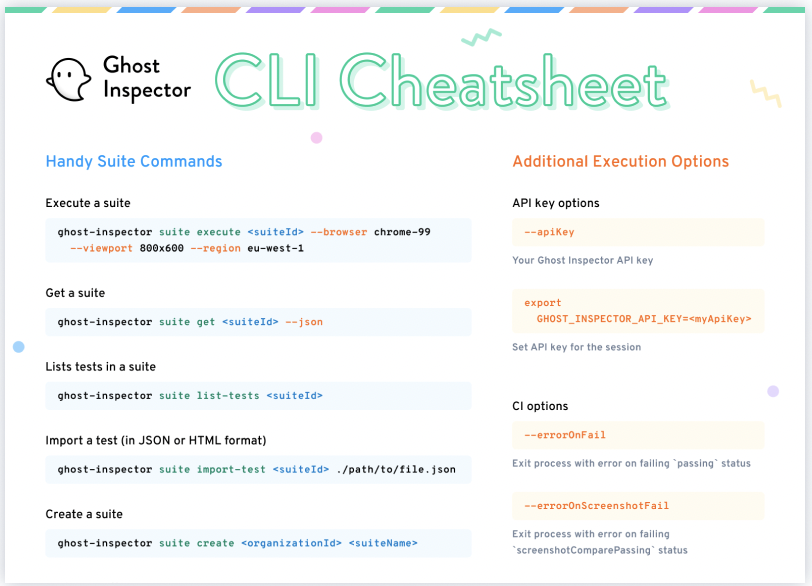
To help you get started with CLI, we’ve created a handy cheatsheet that covers the following commands:
- Execute a suite
- Get a suite
- List tests in a suite
- Import a test (in JSON or HTML format)
- Create a suite
- Update a suite
- Execute a test
- Get a test
- List results for a test
- Update a test
- Accept a screenshot
- Execute test on demand
Set up automated browser testing with
Ghost Inspector
Our 14 day free trial gives you and your team full access. Create tests in minutes. No credit card required.